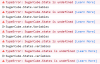- Feb 21, 2017
- 1,244
- 5,032
- 825
I'll see what I can do.Say, would you be able to help me do this forYou must be registered to see the links? I don't think the methods discussed in this thread work :c
He's changed it round a bit, but if you type in to the console "SugarCube.Config.debug = true", it should give you a cheat mode. Or you can open the files using notepad++, copy and paste the code into a base64 decoder, and look for the variables yourself.