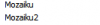How to Uncencor
You must be registered to see the links
/
You must be registered to see the links
Follow the guide and look for a file named Mozaiku. (it is in unity3d then go to sharedassets6.assets then click info then sort under name)
you will see the text(for me at least):
1 string m_Name = "Mozaiku"
0 PPtr<Shader> m_Shader
0 int m_FileID = 9
0 SInt64 m_PathID = 371
now we know the PathID= 371 go back to UABE... and sort on PathID and look for 371
like in the TUT look for the file named : unnamed asset
export dump that file and open it then CTRL-F and look for colMask
(here is where i made the mistake earlier i thought i had to change the 0 in front of the SerializedShaderFloatValue to 1 *still learning* )
when you search you will see this:
0 SerializedShaderFloatValue colMask
0 float val = 15
now change the *0 float val = 15* TO *0 float val = 0*
you need to do this for all the colMasks you can find in that txt file
now save and import dump in the same file : unnamed asset (pathID 317)
and thats it
Here is a Uncencored version of :
You must be registered to see the links
/
You must be registered to see the links
You must be registered to see the links