kumarin
Engaged Member
- Feb 19, 2022
- 2,695
- 4,772
- 438
It's original textures are already baked. just can remove cubism mosaics.I found out RJ415619 can decen.
But when I play the game in full screen, some buttons disappeared, and not come back when I back to windows.
Is there any solution?
Button issues on fullscreen, It's up to the developer.
I find the uncen textures in assts20 and 21It's original textures are already baked. just can remove cubism mosaics.
Button issues on fullscreen, It's up to the developer.
there may be more in other assts
kumarin
Engaged Member
- Feb 19, 2022
- 2,695
- 4,772
- 438
May be different game files yours and mine.I find the uncen textures in assts20 and 21
there may be more in other assts
Can I get files what you got ? link?
And if you have uncensored files, how about use the Texture Replacer ?
Prick
Engaged Member
- Jul 17, 2017
- 2,348
- 2,270
- 528
Rare edge case where a developer leaves uncensored textures which aren't used or are overwritten by another asset, that's entirely possible. I've seen that maybe once or twice. If you can dump all of the textures it would be super easy to create a texture replacer mod.
Prick
Engaged Member
- Jul 17, 2017
- 2,348
- 2,270
- 528
Btw, if anyone here is savvy with stable diffusion, I made a post in this game thread.
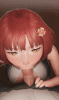

In short, I'm at my limit and need tips on img2img & large batches.
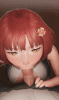

In short, I'm at my limit and need tips on img2img & large batches.
Last edited:
drive.google.com/file/d/1sXnjdYl4PRNK6w7LlrlcAc4HsOJrcXmF/view?usp=sharingMay be different game files yours and mine.
Can I get files what you got ? link?
And if you have uncensored files, how about use the Texture Replacer ?
As my game buttons disappeared, there is all can I help
kumarin
Engaged Member
- Feb 19, 2022
- 2,695
- 4,772
- 438
I checked files that yours and mine. Mine is DLsite version. as you knew that all DLsite games are censored.drive.google.com/file/d/1sXnjdYl4PRNK6w7LlrlcAc4HsOJrcXmF/view?usp=sharing
As my game buttons disappeared, there is all can I help
But, yours are different. yours textures are not censored. just added the mosaic filter.
Attached file contains that BepInEx+uncensor+MTL.
just extract it to game folder(where "放置姉妹は遊んでほしい.exe" file exists).
But, game has the bug. If use full-screen(alt-enter), buttons are disappeared to outside of window.
To resolve this, run registry edtor and go to "HKEY_CURRENT_USER\SOFTWARE\DefaultCompany\放置姉妹は遊んでほしい". remove items below.
- Screenmanager Fullscreen mode Default_h401710285
- Screenmanager Resolution Height_h2627697771
Don't have an idea that dev would fix the bugs. if fixed, game will be updated. Don't worry it. just move the files/folder(attached file) to new version game folder. it will works too. game version independent.
Your game files needs just attached file. but, DLsite version's textures are baked already. Using texture_replacer, It can be uncensored with yours texture files. thanks.
[edit] 'cause MTL plugin, It's turns out as VIRUS. It's not virus. believe me.
Added
You must be registered to see the links
.
Last edited:
Oh yes!I checked files that yours and mine. Mine is DLsite version. as you knew that all DLsite games are censored.
But, yours are different. yours textures are not censored. just added the mosaic filter.
Attached file contains that BepInEx+uncensor+MTL.
just extract it to game folder(where "放置姉妹は遊んでほしい.exe" file exists).
But, game has the bug. If use full-screen(alt-enter), buttons are disappeared to outside of window.
To resolve this, run registry edtor and go to "HKEY_CURRENT_USER\SOFTWARE\DefaultCompany\放置姉妹は遊んでほしい". remove items below.
and re-run the game. game will be run as normal size. Do not use it until the full screen bug is fixed.
- Screenmanager Fullscreen mode Default_h401710285
- Screenmanager Resolution Height_h2627697771
Don't have an idea that dev would fix the bugs. if fixed, game will be updated. Don't worry it. just move the files/folder(attached file) to new version game folder. it will works too. game version independent.
Your game files needs just attached file. but, DLsite version's textures are baked already. Using texture_replacer, It can be uncensored with yours texture files. thanks.
[edit] 'cause MTL plugin, It's turns out as VIRUS. It's not virus. believe me.
AddedYou must be registered to see the links.
Thanks!
kumarin
Engaged Member
- Feb 19, 2022
- 2,695
- 4,772
- 438
And this is the uncensor plugin for DLsite ver. of course, It's working on your's ver.Oh yes!
Thanks!
If game is updated, and you're get the DLsite ver, use this.
I was edit the one texture file. (cross-section)
Extract the downloaded file to "BepInEx\plugins\" folder. Of course needed install the BepInEx.
Selliei
New Member
- Dec 2, 2021
- 6
- 1
- 70
Help me pls
BepInEx plugins it's not created a folder
BepInEx plugins it's not created a folder
Use attached file. It's plugin of BepInEx.
Source is simple.
If you want to not use BepInEx, Edit Assembly-CSharp.dll file is more simple. just delete source in MosaicSystem.Add().C:[HarmonyPatch(typeof(MosaicSystem), "Add")] public class MosaicSystem_Add { [HarmonyPrefix] public static bool Prefix() { return false; } }
kumarin
Engaged Member
- Feb 19, 2022
- 2,695
- 4,772
- 438
check the game path. Is there any multi-bytes charactors in game path? move game folder to another place. (ex. "c:\Games\Itazura Kateikyoushi\")Help me pls
BepInEx plugins it's not created a folder
even not works, check the exe type of game.
The game is mono type. Use
You must be registered to see the links
.Select x64/x86 type. If you tried x64, now try with x86.
I've got unity games that don't have mono files but all its files are in the data folder. How do I uncensor these? One has a sharingassets4.resource folder that I can't use Uabea on.Welcome lads, and ladies (I know you're out there) to my own personal guide to taking blocks off of your fap material!
___________________________________________________________________________________________________
Before we begin, take a note that if you are looking to get into uncensoring games, there will be some software requirements.
You should be fairly familiar and comfortable with a computer.
This does not mean you need to be a tech wizard, but I'm not going to explain how to copy + paste.
___________________________________________________________________________________________________
You don't have permission to view the spoiler content. Log in or register now.
___________________________________________________________________________________________________
You don't have permission to view the spoiler content. Log in or register now.The guide before you is not 100% my own original hard work. This is the accumulated result of lurking and researching.___________________________________________________________________________________________________
I did the work and compiled everything into this guide, but I'm not exactly a tech guru.
I stongly urge you to read the guide from top to bottom, to understand the context of the information found deeper into the guide.
What does this guide cover?
- Modifying material assets- Modifying shader assets- Removing monoscript assets- Compressed assets- Translating Unity games
What does this guide NOT cover?
-Hex editing- alternative method- Assembly-CSharp editing- Editing 3D textures - soon™- Editing 2D textures - unlikely- 3D modeling to replace in-game assets
Anyone who cares to submit their process of modifying assets / code are more than welcome to. Anything shared with my eyes will probably end up in this very guide.
If you have some information, please do share it!
Last thing before we begin.
If you notice any blatant mistakes within this guide, or anything left in need of further explanation, feel free to send me a PM or leave a comment.
I can easily make a correction, or add information where it's needed.
___________________________________________________________________________________________________
Noteworthy places to check for an existing uncensor
Useful
You must be registered to see the links
Starting to show the age of this thread, RIP Hongfire
ManlyMarco's Patreon
(Mostly Koikatsu related, but has some other projects.)
Check here:
You must be registered to see the links
___________________________________________________________________________________________________
How do I know if my game can be uncensored?
Read before you comment.You don't have permission to view the spoiler content. Log in or register now.How do I know if my game should be uncensored?PLEASE read before you comment.
You don't have permission to view the spoiler content. Log in or register now.___________________________________________________________________________________________________
Unity Asset Bundle Extractor
RequiredYou don't have permission to view the spoiler content. Log in or register now.You don't have permission to view the spoiler content. Log in or register now.___________________________________________________________________________________________________
Unity Asset Studio
ResourceYou don't have permission to view the spoiler content. Log in or register now.___________________________________________________________________________________________________
* * * * * CRITICAL INFORMATION * * * * *
MAKE A BACKUP BEFORE YOU MAKE ANY EDITS!
CREATE A COPY AND STORE IT IN A SEPARATE FOLDER!
___________________________________________________________________________________________________
How do I save my modified asset?
ImportantYou don't have permission to view the spoiler content. Log in or register now.___________________________________________________________________________________________________
Material Mosaic Removal
CommonYou don't have permission to view the spoiler content. Log in or register now.___________________________________________________________________________________________________
Material Mosaic Removal Alternative
UncommonYou don't have permission to view the spoiler content. Log in or register now.___________________________________________________________________________________________________
Shader Mosaic Removal
Very commonYou don't have permission to view the spoiler content. Log in or register now.___________________________________________________________________________________________________
Monoscript Mosaic Removal
RareYou don't have permission to view the spoiler content. Log in or register now.
___________________________________________________________________________________________________
Compressed Assets
UncommonYou don't have permission to view the spoiler content. Log in or register now.___________________________________________________________________________________________________
Textures 3D
wip
WIP, this section is 3D Unity games which contain skin or otherwise any texture which can be exported, edited, and reimported to provide a custom or different flavor. Best example would be adding freckles to someone's skin, or changing their shirt color from red to blue. Something along these likes will be added here, but this method has big problems with certain games. Some games will accept your modded textures, other games will crash or go crazy.
I may eventually add an example of one of the few games I've had success with.
But otherwise 3D textures very rarely have anything to do with censorship, and should probably be left to the "pros" of decensoring.
Also WIP, this section is for 2D Unity games which have censors baked directly into textures.___________________________________________________________________________________________________
Textures 2D
wip
I've had tons of mixed results here.
You can extract the textures from a game, edit them, but importing them back in can completely destory the format and break the image.
Most cases it just turns the whole texture gray or blue. I'm still working on that lol.
2D textures which are actually responsible for the censorship are tricky to begin with. I'm a decent artist myself, but I have a hard time emulating other people's art style. I also do not have any real professional editing software, so my tools are limited. In many cases, the workload involved with uncensoring a single game could be manually editing dozens if not hundreds of images by hand.
Any animations that are cut into frames and have a baked censor, could be in the thousands of images to edit by hand.
This will likely remain a WIP, or eventually just removed from the guide.
___________________________________________________________________________________________________
Registry Edit Mosaic
Very rareYou don't have permission to view the spoiler content. Log in or register now.
___________________________________________________________________________________________________
Manly Marco's automatic demosaic!
ResourceYou don't have permission to view the spoiler content. Log in or register now.___________________________________________________________________________________________________
Translating Unity Games
Resource
You don't have permission to view the spoiler content. Log in or register now.___________________________________________________________________________________________________
UABE and UABE-A crash or error on dump
You don't have permission to view the spoiler content. Log in or register now.
Link to existing game threads on here or other forums is recommended.___________________________________________________________________________________________________
Game Requests
If it's a dlsite title, just share the RJ # / RE #, that's adequate enough to find the title.
You're more than welcome to discuss, and request help in the comments.
TBA :Texture editing has been missing for over a year now, and it still gives me trouble.Some new alternative methods have appeared in the comments, but are a little more convoluted.
Prick
Engaged Member
- Jul 17, 2017
- 2,348
- 2,270
- 528
Did you read the guide at all? What you've asked is covered in the first few sections.I've got unity games that don't have mono files but all its files are in the data folder. How do I uncensor these? One has a sharingassets4.resource folder that I can't use Uabea on.
You should also check to see if the game is already uncensored, most of the games on here are very quick to get a patch.
I read the guide and the game isn't already uncensored as I bought it of DLsite this morning. I'm sure it's fairly newDid you read the guide at all? What you've asked is covered in the first few sections.
You should also check to see if the game is already uncensored, most of the games on here are very quick to get a patch.
Last edited:
Prick
Engaged Member
- Jul 17, 2017
- 2,348
- 2,270
- 528
I don't think you did lolI read the guide
UABE and UABE-A are able to open Unity .asset files and decompress .unity3d files, the .resource files are irrelevant.
Read the section, "Using UABE".
For new games, the first thing you should really do is check the texture files with UAS, if the textures are censored, there is nothing further that you can really do. I've been seeing a lot more baked censors lately so it's usually worth checking first.
Officer Cat
Member
- Nov 12, 2021
- 173
- 418
- 165
I try to uncensored this game ろりふぉと (RJ333131)
That was made with Unity, I try to use BepInEx 5 to uncensored the game but failed.
Here is my folder

LogOutput.txt form BepInEx folder
An error in preloader_20230104_221648_278.txt
That was made with Unity, I try to use BepInEx 5 to uncensored the game but failed.
Here is my folder

LogOutput.txt form BepInEx folder
Code:
[Message: BepInEx] BepInEx 5.4.5.0
[Info : BepInEx] Running under Unity v2022.1.5.16706142
[Info : BepInEx] CLR runtime version: 4.0.30319.42000
[Info : BepInEx] Supports SRE: True
[Info : BepInEx] System platform: Bits64, Windows
[Message: BepInEx] Preloader started
[Info : BepInEx] 1 patcher plugin loaded
[Info : BepInEx] Patching [UnityEngine.CoreModule] with [BepInEx.Chainloader]
[Message: BepInEx] Preloader finished
[Message: BepInEx] Chainloader ready
[Message: BepInEx] Chainloader started
[Info : BepInEx] 2 plugins to load
[Info : BepInEx] Loading [Combined Mesh Demosaic 1.3]
[Info : BepInEx] Loading [Dumb Renderer Demosaic 1.3]
[Message: BepInEx] Chainloader startup complete
[Warning:Combined Mesh Demosaic] Could not find the Additive shader, falling back to the Standard shader
[Info :Dumb Renderer Demosaic] Removing mozaic material from renderer ArtMesh179
[Info :Dumb Renderer Demosaic] Removing mozaic material from renderer ArtMesh178
[Info :Dumb Renderer Demosaic] Removing mozaic material from renderer ArtMesh178
[Info :Dumb Renderer Demosaic] Removing mozaic material from renderer ArtMesh177
[Info :Dumb Renderer Demosaic] Removing mozaic material from renderer ArtMesh176
[Info :Dumb Renderer Demosaic] Removing mozaic material from renderer ArtMesh175
[Info :Dumb Renderer Demosaic] Removing mozaic material from renderer ArtMesh174
[Info :Dumb Renderer Demosaic] Removing mozaic material from renderer ArtMesh173
[Info :Dumb Renderer Demosaic] Removing mozaic material from renderer ArtMesh66
Code:
System.Reflection.TargetInvocationException: Exception has been thrown by the target of an invocation. ---> HarmonyLib.HarmonyException: IL Compile Error (unknown location) ---> HarmonyLib.HarmonyException: IL Compile Error (unknown location) ---> System.NullReferenceException: Object reference not set to an instance of an object
at HarmonyLib.Internal.RuntimeFixes.StackTraceFixes.OnILChainRefresh (System.Object self) [0x00000] in <388cac1016f2477d966f58f4bc45074c>:0
at MonoMod.RuntimeDetour.ILHook.Apply () [0x00059] in <70e2f04e3752470ea1ca42b7c7831275>:0
at HarmonyLib.Public.Patching.ManagedMethodPatcher.DetourTo (System.Reflection.MethodBase replacement) [0x00047] in <388cac1016f2477d966f58f4bc45074c>:0
--- End of inner exception stack trace ---
at HarmonyLib.Public.Patching.ManagedMethodPatcher.DetourTo (System.Reflection.MethodBase replacement) [0x0005f] in <388cac1016f2477d966f58f4bc45074c>:0
at HarmonyLib.PatchFunctions.UpdateWrapper (System.Reflection.MethodBase original, HarmonyLib.PatchInfo patchInfo) [0x00033] in <388cac1016f2477d966f58f4bc45074c>:0
--- End of inner exception stack trace ---
at HarmonyLib.PatchClassProcessor.ReportException (System.Exception exception, System.Reflection.MethodBase original) [0x00044] in <388cac1016f2477d966f58f4bc45074c>:0
at HarmonyLib.PatchClassProcessor.Patch () [0x00084] in <388cac1016f2477d966f58f4bc45074c>:0
at HarmonyLib.Harmony.PatchAll (System.Type type) [0x00008] in <388cac1016f2477d966f58f4bc45074c>:0
at HarmonyLib.Harmony.CreateAndPatchAll (System.Type type, System.String harmonyInstanceId) [0x0001e] in <388cac1016f2477d966f58f4bc45074c>:0
at BepInEx.Preloader.RuntimeFixes.ConsoleSetOutFix.Apply () [0x0001f] in <2a40e3e9724c465d90976291a9b865b3>:0
at BepInEx.Preloader.PreloaderRunner.PreloaderMain () [0x00011] in <2a40e3e9724c465d90976291a9b865b3>:0
at BepInEx.Preloader.PreloaderRunner.PreloaderPreMain () [0x00057] in <2a40e3e9724c465d90976291a9b865b3>:0
at (wrapper managed-to-native) System.Reflection.MonoMethod.InternalInvoke(System.Reflection.MonoMethod,object,object[],System.Exception&)
at System.Reflection.MonoMethod.Invoke (System.Object obj, System.Reflection.BindingFlags invokeAttr, System.Reflection.Binder binder, System.Object[] parameters, System.Globalization.CultureInfo culture) [0x00032] in <c79628fadf574d3a8feae0871fad28ef>:0
--- End of inner exception stack trace ---
at System.Reflection.MonoMethod.Invoke (System.Object obj, System.Reflection.BindingFlags invokeAttr, System.Reflection.Binder binder, System.Object[] parameters, System.Globalization.CultureInfo culture) [0x0004b] in <c79628fadf574d3a8feae0871fad28ef>:0
at System.Reflection.MethodBase.Invoke (System.Object obj, System.Object[] parameters) [0x00000] in <c79628fadf574d3a8feae0871fad28ef>:0
at BepInEx.Preloader.Entrypoint.Main () [0x0008b] in <2a40e3e9724c465d90976291a9b865b3>:0kumarin
Engaged Member
- Feb 19, 2022
- 2,695
- 4,772
- 438
That game needs just "DumbRendererDemosaic.dll" plugin.I try to uncensored this game ろりふぉと (RJ333131)
That was made with Unity, I try to use BepInEx 5 to uncensored the game but failed.
Here is my folder
View attachment 2285182
LogOutput.txt form BepInEx folder
An error in preloader_20230104_221648_278.txtCode:[Message: BepInEx] BepInEx 5.4.5.0 [Info : BepInEx] Running under Unity v2022.1.5.16706142 [Info : BepInEx] CLR runtime version: 4.0.30319.42000 [Info : BepInEx] Supports SRE: True [Info : BepInEx] System platform: Bits64, Windows [Message: BepInEx] Preloader started [Info : BepInEx] 1 patcher plugin loaded [Info : BepInEx] Patching [UnityEngine.CoreModule] with [BepInEx.Chainloader] [Message: BepInEx] Preloader finished [Message: BepInEx] Chainloader ready [Message: BepInEx] Chainloader started [Info : BepInEx] 2 plugins to load [Info : BepInEx] Loading [Combined Mesh Demosaic 1.3] [Info : BepInEx] Loading [Dumb Renderer Demosaic 1.3] [Message: BepInEx] Chainloader startup complete [Warning:Combined Mesh Demosaic] Could not find the Additive shader, falling back to the Standard shader [Info :Dumb Renderer Demosaic] Removing mozaic material from renderer ArtMesh179 [Info :Dumb Renderer Demosaic] Removing mozaic material from renderer ArtMesh178 [Info :Dumb Renderer Demosaic] Removing mozaic material from renderer ArtMesh178 [Info :Dumb Renderer Demosaic] Removing mozaic material from renderer ArtMesh177 [Info :Dumb Renderer Demosaic] Removing mozaic material from renderer ArtMesh176 [Info :Dumb Renderer Demosaic] Removing mozaic material from renderer ArtMesh175 [Info :Dumb Renderer Demosaic] Removing mozaic material from renderer ArtMesh174 [Info :Dumb Renderer Demosaic] Removing mozaic material from renderer ArtMesh173 [Info :Dumb Renderer Demosaic] Removing mozaic material from renderer ArtMesh66
Code:System.Reflection.TargetInvocationException: Exception has been thrown by the target of an invocation. ---> HarmonyLib.HarmonyException: IL Compile Error (unknown location) ---> HarmonyLib.HarmonyException: IL Compile Error (unknown location) ---> System.NullReferenceException: Object reference not set to an instance of an object at HarmonyLib.Internal.RuntimeFixes.StackTraceFixes.OnILChainRefresh (System.Object self) [0x00000] in <388cac1016f2477d966f58f4bc45074c>:0 at MonoMod.RuntimeDetour.ILHook.Apply () [0x00059] in <70e2f04e3752470ea1ca42b7c7831275>:0 at HarmonyLib.Public.Patching.ManagedMethodPatcher.DetourTo (System.Reflection.MethodBase replacement) [0x00047] in <388cac1016f2477d966f58f4bc45074c>:0 --- End of inner exception stack trace --- at HarmonyLib.Public.Patching.ManagedMethodPatcher.DetourTo (System.Reflection.MethodBase replacement) [0x0005f] in <388cac1016f2477d966f58f4bc45074c>:0 at HarmonyLib.PatchFunctions.UpdateWrapper (System.Reflection.MethodBase original, HarmonyLib.PatchInfo patchInfo) [0x00033] in <388cac1016f2477d966f58f4bc45074c>:0 --- End of inner exception stack trace --- at HarmonyLib.PatchClassProcessor.ReportException (System.Exception exception, System.Reflection.MethodBase original) [0x00044] in <388cac1016f2477d966f58f4bc45074c>:0 at HarmonyLib.PatchClassProcessor.Patch () [0x00084] in <388cac1016f2477d966f58f4bc45074c>:0 at HarmonyLib.Harmony.PatchAll (System.Type type) [0x00008] in <388cac1016f2477d966f58f4bc45074c>:0 at HarmonyLib.Harmony.CreateAndPatchAll (System.Type type, System.String harmonyInstanceId) [0x0001e] in <388cac1016f2477d966f58f4bc45074c>:0 at BepInEx.Preloader.RuntimeFixes.ConsoleSetOutFix.Apply () [0x0001f] in <2a40e3e9724c465d90976291a9b865b3>:0 at BepInEx.Preloader.PreloaderRunner.PreloaderMain () [0x00011] in <2a40e3e9724c465d90976291a9b865b3>:0 at BepInEx.Preloader.PreloaderRunner.PreloaderPreMain () [0x00057] in <2a40e3e9724c465d90976291a9b865b3>:0 at (wrapper managed-to-native) System.Reflection.MonoMethod.InternalInvoke(System.Reflection.MonoMethod,object,object[],System.Exception&) at System.Reflection.MonoMethod.Invoke (System.Object obj, System.Reflection.BindingFlags invokeAttr, System.Reflection.Binder binder, System.Object[] parameters, System.Globalization.CultureInfo culture) [0x00032] in <c79628fadf574d3a8feae0871fad28ef>:0 --- End of inner exception stack trace --- at System.Reflection.MonoMethod.Invoke (System.Object obj, System.Reflection.BindingFlags invokeAttr, System.Reflection.Binder binder, System.Object[] parameters, System.Globalization.CultureInfo culture) [0x0004b] in <c79628fadf574d3a8feae0871fad28ef>:0 at System.Reflection.MethodBase.Invoke (System.Object obj, System.Object[] parameters) [0x00000] in <c79628fadf574d3a8feae0871fad28ef>:0 at BepInEx.Preloader.Entrypoint.Main () [0x0008b] in <2a40e3e9724c465d90976291a9b865b3>:0
most of preloader_blahblah.txt error is caused by game path (BepInEx is not fix this issue). Is there any multi-bytes characters in game folder ? (ex. "c:\게임\ろりふぉと\") move game folder to another place.
Officer Cat
Member
- Nov 12, 2021
- 173
- 418
- 165
kumarin Thank for you reply. I only have my computer username in the path.

Here is what I did to install the plugins
First, I downloaded BepInEx_x64_5.4.17.0 ( I also try BepInEx_x86_5.4.21.0 )
after that I copy
-BepInEx
-changelog.txt
-doorstop_config.ini
-winhttp.dll
into game's root folder (In RJ333131 folder )
and then I create a folder name "plugins" in
But still does not work
And I try "DumbRendererDemosaic.dll" plugins but it still does not workC:\Users\せんこ\Desktop\RJ333131
Here is what I did to install the plugins
First, I downloaded BepInEx_x64_5.4.17.0 ( I also try BepInEx_x86_5.4.21.0 )
after that I copy
-BepInEx
-changelog.txt
-doorstop_config.ini
-winhttp.dll
into game's root folder (In RJ333131 folder )
and then I create a folder name "plugins" in
then I downloaded "DumbRendererDemosaic.dll" plugin and put it in that plugins folder. And started the game. normallyRJ333131\BepInEx
But still does not work
Last edited:
Prick
Engaged Member
- Jul 17, 2017
- 2,348
- 2,270
- 528
I'm pretty sure he meant "multi-byte characters" as in, any Japanese unicode.But still does not work
You may have to change your computer's name to English unicode.
Otherwise, this game can be uncensored without using Bepinex.
