I have the exact same scenes, ty for reaching out thoall i have
You must be registered to see the links
[ILLUSION] AI Girl, Honey Select 2, Studio Neo - Scene Sharing Thread
- Thread starter Sepheyer
- Start date
5.00 star(s)
1 Vote
Found a malware in the Torrent file.
One of the scene packs, contained the obligatory txt, which sent me to a site which required verification with Cloudflare. i mistakenly tried to verify myself, and installed a script/app which also installed a browser addon which kept disconnecting my Gmail account. Whoever has the torrent file, be very careful.
Edit: It is the following file: 密码.txt
And the directory is : 下载的场景\合集\I站甜2全部场景卡\I站甜2全部场景卡
One of the scene packs, contained the obligatory txt, which sent me to a site which required verification with Cloudflare. i mistakenly tried to verify myself, and installed a script/app which also installed a browser addon which kept disconnecting my Gmail account. Whoever has the torrent file, be very careful.
Edit: It is the following file: 密码.txt
And the directory is : 下载的场景\合集\I站甜2全部场景卡\I站甜2全部场景卡
ssaaa959595
Newbie
- Oct 19, 2023
- 22
- 11
- 22
mrsmithyoyo
Newbie
- Jan 28, 2019
- 50
- 31
- 180
Does anyone know how to fix this issue?
SADAOBDDRGN's scene, every time I try to switch character to one with a Type 2 face, the eyelashes and eyelids don't work properly. This only happens with Type 2 face (that includes dblin type 2, toon type 2, etc.) — all other face types work just fine.

For comparison, same frame, different face type, no issue with the animation.
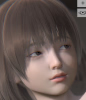
SADAOBDDRGN's scene, every time I try to switch character to one with a Type 2 face, the eyelashes and eyelids don't work properly. This only happens with Type 2 face (that includes dblin type 2, toon type 2, etc.) — all other face types work just fine.

For comparison, same frame, different face type, no issue with the animation.
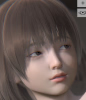
Tendril1805
Newbie
- Jan 18, 2018
- 86
- 100
- 124
I just turn off the eyelash in the timeline. open timeline then choose characterDoes anyone know how to fix this issue?
SADAOBDDRGN's scene, every time I try to switch character to one with a Type 2 face, the eyelashes and eyelids don't work properly. This only happens with Type 2 face (that includes dblin type 2, toon type 2, etc.) — all other face types work just fine.
View attachment 5022928
For comparison, same frame, different face type, no issue with the animation.
View attachment 5022941
KIMMYDEADSO
New Member
- Oct 4, 2017
- 9
- 2
- 38
Could anyone recommend me the scenes Raizenstudio used? Or is there any creator who did the same type of scenes (pits lick and stuffs).
It looks like all the Mega links on
You must be registered to see the links
, for the older releases predating his change in link provision, have been taken down too. Does anyone have a complete archive of all his scenes up to this point? I only have from Butterfly Apocalypse Death (05-27-25) to Needle Knight Leda 1 (06-24-2024), so I'm missing about two thirds of them.Scratch that message, after downloading about 1.32TB of the total 1.4TB of the torrent, it is infested with malware and hacktools, just by scanning my entire system with Windows Defender.Found a malware in the Torrent file.
One of the scene packs, contained the obligatory txt, which sent me to a site which required verification with Cloudflare. i mistakenly tried to verify myself, and installed a script/app which also installed a browser addon which kept disconnecting my Gmail account. Whoever has the torrent file, be very careful.
Edit: It is the following file: 密码.txt
And the directory is : 下载的场景\合集\I站甜2全部场景卡\I站甜2全部场景卡
Also, i noticed my Facebook was hacked (probably due to the browser addons) through my 2FA as well which was weird and someone from Poland was trying to scam people. Thankfully i managed to lock him out and secure my account.
For the past few days i made 0 progress in downloading this thing, which probably means i am the closest to completion. However, since i already got a scare with my hacked accounts which i thankfully recovered (thank the damn 2FA), i will delete the entire thing and not mess with it anymore. I advise everyone to do the same. It's both dead and dangerous.
archimalakas
Newbie
- Mar 25, 2021
- 22
- 50
- 31
According to my knowledge, there is a compilation of presets for facial expressions using dynamic bone morphs. It has several presets of specific expressions for specific head types, and scenes of many authors tend to use those. When using a preset for head type 1, when the model has head type 2, it yields eyleash and mouth distorions just like here. When I load up studio next, I will point you what exactly I mean.Does anyone know how to fix this issue?
SADAOBDDRGN's scene, every time I try to switch character to one with a Type 2 face, the eyelashes and eyelids don't work properly. This only happens with Type 2 face (that includes dblin type 2, toon type 2, etc.) — all other face types work just fine.
View attachment 5022928
For comparison, same frame, different face type, no issue with the animation.
View attachment 5022941
anhnguyen3011
New Member
- Oct 21, 2023
- 3
- 2
- 13
hyenass
New Member
- May 26, 2024
- 8
- 3
- 81
best i could do is the Tears slider under ATTITUDEHow do I make the eyes look teary? Like they are holding back tears.
If the slider for tears under Animation > Attitude (While selecting the character) isn't enough, I have achieved a "tears welling up" effect with liquid decorations such as Coom Pond, parented to the character's glasses slot, and changing the scale + using material editor to change the alpha (50%), glossiness (low) and color (grey-white). I also would put the kinematics of the character's face to use eyes 1, which brings the lower eyelids up. Face flushing is a good idea too, which is also on a slider near tears under attitude.How do I make the eyes look teary? Like they are holding back tears.
If your character is in motion (blinking or other significant head/face movement), you may instead wish to pair the position of the Coom Pond/ your liquid decoration of choice to an eyeball bone using Node Constraints, if parenting to glasses isn't perfect for retaining the position.
Use HS2PE (Advanced) to recede the eyeballs or further deform the eyelids if you want a more specific effect.

Rainyday382E
Newbie
- Feb 18, 2025
- 17
- 11
- 3
Strange...Scratch that message, after downloading about 1.32TB of the total 1.4TB of the torrent, it is infested with malware and hacktools, just by scanning my entire system with Windows Defender.
Also, i noticed my Facebook was hacked (probably due to the browser addons) through my 2FA as well which was weird and someone from Poland was trying to scam people. Thankfully i managed to lock him out and secure my account.
For the past few days i made 0 progress in downloading this thing, which probably means i am the closest to completion. However, since i already got a scare with my hacked accounts which i thankfully recovered (thank the damn 2FA), i will delete the entire thing and not mess with it anymore. I advise everyone to do the same. It's both dead and dangerous.
My download for that pack stucked at 95.7% for 2 weeks now. (I never shut down my PC unless I have to travel for few days) and I never have those hacking problem while downloading it. also Windows Defender is a shit.
I am at 93.2, but only recently i got myself to that %, only for it to stop dead on its tracks.Strange...
My download for that pack stucked at 95.7% for 2 weeks now. (I never shut down my PC unless I have to travel for few days) and I never have those hacking problem while downloading it. also Windows Defender is a shit.
Windows Defender is actually pretty decent, and by far the best choice for a free antivirus. I am usually careful which is why i haven't paid for one yet.
The hacking happened cause i made a mistake and allowed it to install on my computer, otherwise i wouldn't be talking about it. It's not like Defender is actually warning me about anything real-time.
Thanks. But from what you said, it sounds like this won’t be easy to fix?According to my knowledge, there is a compilation of presets for facial expressions using dynamic bone morphs. It has several presets of specific expressions for specific head types, and scenes of many authors tend to use those. When using a preset for head type 1, when the model has head type 2, it yields eyleash and mouth distorions just like here. When I load up studio next, I will point you what exactly I mean.
Lomumai
Member
- Jul 4, 2020
- 106
- 32
- 95
Thank you so much!If the slider for tears under Animation > Attitude (While selecting the character) isn't enough, I have achieved a "tears welling up" effect with liquid decorations such as Coom Pond, parented to the character's glasses slot, and changing the scale + using material editor to change the alpha (50%), glossiness (low) and color (grey-white). I also would put the kinematics of the character's face to use eyes 1, which brings the lower eyelids up. Face flushing is a good idea too, which is also on a slider near tears under attitude.
If your character is in motion (blinking or other significant head/face movement), you may instead wish to pair the position of the Coom Pond/ your liquid decoration of choice to an eyeball bone using Node Constraints, if parenting to glasses isn't perfect for retaining the position.
Use HS2PE (Advanced) to recede the eyeballs or further deform the eyelids if you want a more specific effect.
View attachment 5029597
Rainyday382E
Newbie
- Feb 18, 2025
- 17
- 11
- 3
