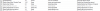Deleted member 4023618
New Member
- Aug 6, 2021
- 2
- 0
- 13
Hello. I have a few questions regarding HS2. I am using the SrewThisNoise version.
- How do you make large image size cards? I have seen cards as large as 1000 x 1396 with incredible detail.
- Is it possible to disable the text completely or at least change it back to Japanese?
- Some of the cards I have downloaded have black scalps and the color does not change when I change the skin color. Some cards will have eyebrows, eye shadow, and tattoos stuck on the model and can't be changed. Is it possible to edit the model using the built in character creator? I had no luck using the material editor.
- Regarding the DHH mod, is it possible to disable the built in background for rooms that have the map disabled? I would like to just have a complete black background instead of the blurred thing DHH uses.