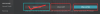Yeah. I'm really struggling with an 8GB card. Any more than three characters and I go into shared memory and it becomes ridiculously slow. It slows development because crowd scenes are constantly requiring me to check visibility on and off of characters, and I make so many mistakes in forgetting to turn some background characters back on before getting the screenshot (which itself takes a minute to generate when VRAM has spilled over). I wish I had the money for a 24GB card

.
Pretty sure taking rendered screenshot (F11) uses RAM rather than VRAM.
Since graphic mod taken over by hanmen, using CTAA anti aliasing become a norm. But CTAA and rendered screenshot didn't get along. It will always give you this weird shading if you use the screenshot upscaler.
So using rendered screenshot in CTAA is not recommended.
Instead you can upscale it from F5 menu and use normal screenshot.
It takes less time to capture but instead it will be laggy just like in 3D software rendered view.
So it's recommended to switch between your go to anti aliasing and CTAA + F5 upscaling when working.
Usually I'm using CTAA without upscaling. I will enable it when I'm done with everything and only pressing F9 left.
I meant everything including camera angle, depth of field and so on.
Also rendered screenshot with upscaling usually will give you a subtle difference in light bounces, so it's another reason to not use it anymore for me.
F9 is the one guaranteed to generate exactly what shown in your display. Including the physics is you're making an animation FYI.