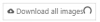sauron_mv
Newbie
- Feb 4, 2025
- 84
- 56
- 18
Thank you for bringing up the topic of animation, my second question was actually going to be about this. I've improved the default animations in studio using the Node Constraints feature, but I want to learn other ways to create animations. Is there any guide that shows how to create sex animations using VNGE and Timeline? Also, how many total methods are there to create sex animations in StudioNeoV2?You really don't need it. The bulk of the work will still be done in renpy any way. VNGE and timeline are just a means to make animations. If your project isn't going to have them then you don't need either of them. Also, chatgpt isn't a tool for solid information.