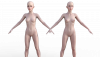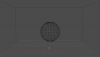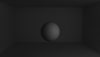Alright, I had some free time so let me put together a little show.
first I will cover some basic ideas about lighting.
her is the layout of a basic scene (using blender).
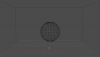
Now here is the basic ambient lighting, basically the flat colors (depending on how your program renders light).
I always keep this very dim, since most of the other lights are going to fill in the scene (and global illumination aka light bouncing is going to create the same effect as ambient lighting just like in real life.)

Now the first lamp
Key Lamp/light
just a point lamp
THIS IS CALLED HARD LIGHTING
do you see the edge of the shadow on the ball, and on the wall.
notice how sharp and crisp that transition is, this is called a HARD EDGE.
hard edges with shadows makes images look fake, even with real life photos, they don't seem natural.
this happens when the light comes from a physically small source
like a tiny flash light.
you want to avoid this (and it looks like you are doing an ok job.)

This next image is the same key light
but the size is bigger
THE SHADOWS ARE NOW DIFFERENT
the shadow on the ball is smooth (hard to tell)
the shadow on the wall is now so smooth, or blurred, it is almost hard to see it as a shape
the smooth transition is called A SOFT EDGE
this lighting is then called SOFT LIGHTING
what photographers will do is shine a light into an umbrella or paper box to make it seem like the light is physically bigger.
the thing with doing this is that small details still have crisp shadows, while the shadow of something far away (say the shadow for the leaves of a tree reaching the ground) gets blurrier or fuzzy or softer.

NOTICE!!!
I could have made the light even softer (like bigger than the room), to the point where we can't see the shadow.
how do we know what is enough?
here is the idea, the key light acts as your main light, it is key!
it is going to be the brightest light and the color of the light is the most important (later I will say it much match the scene)
because it is key, the light will be very close to the camera, but to the side (it is unnatural to have the light be directly on the subject). I personally also have the light up a bit, since most of the time when we look at things, light is coming from above.
if the object was shiny or smoother, there would be a shiny spot where more light hits it the most (easier to see in the hard light image). This is called the highlight (or I call it that), and you can still see the shadow very easily. if you make the key light too soft you no longer see the highlight, without both highlight and shadows, the image either looks fake, simple, or artificial. having highlights helps with the 3D feeling that makes an image look realistic, interesting, and even seductive!
Sexy ass spheres!
so you want to soften the key light but still be able to see areas that still well lit by the light such that it kinda feels like there as a focus of light on some spots (for example, I always judge my keylights based on how the nose, mouth, and forehead look).
now that shadow is still to, simple, and artificial looking, so to fix that we use a fill light
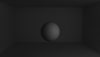
with the fill light, this acts as your fake ambient lighting, and it does so by being really soft.
the idea with it is that you want to illuminate the shadows of your character (such as the shadow of the nose on the face, or the shadows around the eyes). It is so soft you can not see the shadow on the wall anymore. the goal is to try to get the shadow on the ball to be smooth out till the point you can not see the start and stop of the light on round things.
now you could have the fill light on the completely oppisite side away from the key light so that it evenly illuminates the shadow of the key light. but I find having the light a bit off, lighting up the shadows unevenly makes things more interesting, I also try to avoid having my fill light look like it is below the subject because the idea is that the fill light fakes the ambient lighting, ambient lighting comes from the light bouncing around or getting scattered by the air, and not that much light bounces up off the ground, but more comes from the wall than anything alse, so I have the fill light to the side, I also actually have it up a little bit because again I find that most of the time having light above things seems more closer to real life.
NOW LETS COMBINE THEM!

So hopfully it looks more interesting.
the shadow is darkest on the bottom because of how we located the lights, and this is similar to what happens in real life, so I hope it makes sense to your brain.
NOW to the other important light in a 3 point set up. the rim light (I sometimes call this the halo or highlight light)
this just seems to make things more interesting, maybe because it adds contrast.

basically, you just want to show off the edge/outline of your subject.
I find keeping the key light and the rim light on the same side is a good idea.
I physically have the light be rather hard, bright, and close to the subject, because it is hard to get a bright halo on your subject without making the whole room light up.
adding this effect can make things seem more alive or more 'good' as in good vs evil, an evil character would have a different set up.
I have it in the top right because traditionally I find that is the best way to show off the most amount of interesting outlines (ie the sholder and head, side of body, neck). but you could put it anywhere.
the idea is we are simulating how light will wrap around objects and how in real life our eyes can adapt to a wide range of light intensities, and that there are bright lights everywhere, but we are not looking at them. you can see a bit of light wrapping around the sides of the ball, ever so gently, but not so much the bottom, again just like what happens in real life.
now lets add all of it together.

Neat!
Now to try and make it easier to understand how this looks, lets apply some skin to the sphere

great, hopefully, you get a feel of the skin as being realistic and interesting, but the highlight you see near the center, and the halo/highlight you see near the edge.
now on to color!
the first thing I do is keep the rim light pure white, I may make this blue, but mostly white is ok because everything else will be warmer colors so the white light will look bluer relative to everything else (the effect is very subtle and in fact we are using optical illusion tricks. Pixel art is all about trick of the brain and how the brain filters information. pixel art may look simple but it is a crazy tricky science).
as I mentioned most of the time indoors the lights are warmer (almost a yellow, yellow orange, to skin color), you may use something different outdoors (which is tricky), but typically the key light will match the scene (if there is no light in the scene the key light will just be the color of the scene itself and defines the scene), this way it looks like everything belongs in the same image, in the same space, and it doesn't seem like there as a fake ghost light floating next to the camera (which there is).
lastly is the fill light. Light goes through the body, often only coming out red (stick a flash light under your hand in the dark). so in computers, skin is often simulated as a subsurface scattering material to emulate this effect, and as a result our shadows tend to be redder. in fact, when painting, making the shadows warmer than the base skin color is a good way to make characters seem alive and healthy (use blue if you want them to look dead or purple for evil people). So often with the fill light I make things interesting by making it a bit red, I do this almost all the time.

and boom, now the image pops!
so now onto your image. here I made a mock up of your scene and your lighting situation.

With the lighting set up, I will try to do what I can.
as I mentioned it seems like you have ok key light (which is just the lighs of the room reaching the characters), so all I need are the fill and rim lights.
actually, now that I look at it more, I would acutally dim the lights and add a new key light, and try to make it hard so that the shadows are more interesting on the female closer to the camera.
I added a fill light, which you can see as a white floating rectangle in the mirror, and I made it slightly red to add colors to the shadows, and I added a spotlight as the rim light. I used these two lights instead of points so that they do not light up the whole room. again I changed the room lighting (and if I had a key light I would change it too) to be a bit warmer, but not so much that it changes all the colors in the image, I kept the spot light pure white (you can see the difference in the mirror, the spot light is reaching the wall (which I can disable) and is white while the lamps are a tinge yellower/orange.

the idea is that unless you are going for a very expressive look, the effects should be subtle, not obvious.
oh, and I did the same for the character in the background as well, to make it look like she wasn't just in the shadows. she has her own fill and rim light, slightly dimmer so she doesn't compete with the main girl, and harder lights so that her shadows have enough edge to them to still be easy to see, but I still colored the lights.
I am still testing ideas of color saturation and what feelings they invoke in particular images so I don't know all the details, but this could be something to try or just interesting to read, let me know if it helps at all.