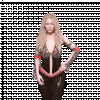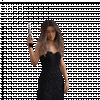Whoa, very cool. subtle but definitely more natural. Here, this may help, this is from a private personal study I did on mathematical models of human behavior. This is what a natural breathing cycle looks (at least when I animate).

A: A period of Rest, when the lungs are empty, this should be the longest duration,
B: A period of intake
C: Period of holding in the breath, sometimes longer than B, sometimes equal, sometimes there is no rest. usually depends on mood.
D: A period of exhaling, equal to or longer than B, assuming the user is not huffing.
Ideally, during a relaxed mood, both b and D together are less than A and C, there is mor resting than working.
1: natural relaxed state.
2: first start breathing in by the belly.
3: now the chest starts to move and does the rest of the work for the animation. 2 and 3 should trade off smoothly, not really operate together (stomach then fade to chest)
4: there may be a period of rest, sometimes when there is no rest, when breathing fast, the breath volume is expanded by also lifting up the shoulders. you can do this subtly for a relaxed breath ever so slightly, but moving the shoulders usually are just to help exaggerate the breathing effect. If you move the shoulder, halfway through stage 3 the shoulders should start moving, and then continue on past 3 if need to. Typically pausing at the peak helps, if not natural, at least it helps with holding the pose for good animation practices (depending on the animation type, cartoon vs realistic).
5: Collaps, both the belly and the chest start to come in, but the belly finishes first (but not faster, it just needs to move less distance), about the same as 2.
6: the shoulders and the chest continue and finish the exhale.
if you wondering why this type of timing and this order, it has to do with getting the most amount of air with the least amount of energy spent. ie, it is easier to move your head towards the spoon (energy wise) than to lift the spoon all the way to your mouth. but it's not polite. knowing things like this can help make animations that do things as simple as, differentiate between a childish character and a mature character, a relaxed character versus the breathing of a character that seems unnatural.
So try it, break up the breathing into 3 phases, a belly only breath, a shoulder only breath, and a should movement. (not sure if that is the same amount of muscle groups but I do know we have redundant systems). and then animate the three phase independantly so it isn't so simple and easy to see the motion. hope that may be useful.
edit, I find with breathing, when using just the chest, we push up and out, and the breast will role out to the side a bit sometimes.