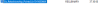HOW TO EDIT RELATIONSHIP POINTS
Computer\HKEY_CURRENT_USER\Software\Bastard-Sama\Isekai Bastard
WARNING: No idea if this breaks anything, so use at own risk
Plus, make sure the game IS NOT running when changing the registry, otherwise it won't take effect
*=(Save Slot)
Look for the following
Aunt_Relashionship_Points* (Not Yet Implemented)
Causin_Relashionship_Points* (Not Yet Implemented)
Mom_Relashionship_Points*
Sis_Relashionship_Points*
SisFAT_Relashionship_Points*
There also (Character)_Relashionship_Progress*, which, from what I can tell, is tied to the number of hearts
and for chores
HouseChore_Points*
HouseChore_Progress*
once you've located them, double-click on the entry, or right-click > modify
and just change this figure to the number of relationship points you want.
View attachment 4469772
View attachment 4474941
View attachment 4474943
View attachment 4474944
and you do the same with these entries with "Progress", this I believe is the number of hearts, so the max would be "5"
I've tested it and all three changed
Mom_Relashionship_Points = 100
changing the progress entry made no difference
View attachment 4474678
SisFAT_Relashionship_Points = 100
SisFAT_Relashionship_Progress = 10
View attachment 4474680
Sis_Relashionship_Points = 100
changing the progress entry made no difference
View attachment 4474679
HouseChore_Points = 100
HouseChore_Progress = 5
View attachment 4474681