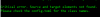MuninKai
Well-Known Member
- Apr 29, 2020
- 1,960
- 3,783
- 456
Edit the config.toml file to configure which browser you have installed, set "webDriver" to either: "firefox", "edge", "chrome", "opera" or "ie"Can anyone help with a problem? The program does not work with chrome. It gives out an error:
Critical error. WebDriver failed to initialize.
Please check the config.toml file to see if you're using the correct webdriver,
make sure that you have a compatible web browser installed and that there
is a compatible driver located in the webdrivers folder.
However, if you use the program through the browser firefox, everything is OK.
Chrome version 107.0.5304.107
By default, it's Firefox, so trying to use Chrome without editing the config.toml file will produce that error.