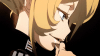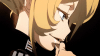Why not make a mod for applying custom player name to translations?
Because you can just change the name from the translation side instead of the original, so the autotranslator doesn't find those lines again as new.
こんにちは
お兄さん。\n今日は学校が早く終わったので来ちゃいました。=Hi,
Oniisan. The school finished earlier today, so I came to drop by.
Just change the
Oniisan part with a text editor's 'replace all command' all across the translation file and you're done.
The way I've written the affected dialogues supports this easier method.
No need to waste time in making a plugin for a simple 2 sec task.
In that sense, we've always had the ability to change our name in JSK's unity games.
It's also possible in the flash games, but takes 5-10 minutes (Or longer, depending on the rig, and how the translated texts are written) to do across the entirety of the game.

On other notes, I think I can continue the translation around wednesday or thursday.

Provided nothing catastrophic happens.
Maybe I should remake it as a brainrot slang version instead to really throw you folks off the groove.
" Nahh ong you jus bussd in my coochie no cap oniisan frfr!?" or " ain’t no way u jus dumpd in my kitty ong fr oniisan deadass!?"
"Lmao, no cap fr"