i dont ever remember thisin game .. hot thoughMan, its too bad Karen was one of the earlier JSK girls, because her game desperately needed more options. Imagine if there was a remake and her game was given the depth and scene variety like that of Tougioh View attachment 5300254
View attachment 5300262
Collection Unity Flash JSK Studio Games [2025-08-29] [Jsk Studios]
4.90 star(s)
17 Votes
Milk and Frogs
Member
- Feb 8, 2022
- 115
- 131
- 78
I'll be real, I strongly prefer the flash games over the Unity ones. The quality has been improving slowly but surely but it will be very difficult to beat the originals. The magical girl buster reboot (or the third Unity game) came very close, but that's about it.Man, its too bad Karen was one of the earlier JSK girls, because her game desperately needed more options.
Thanks! I made it using AI. Half-wanted to make a doujin featuring her and just shadowdrop it onto here and let the winds carry it, but not sure if there's demand since she's basically halfway a ripoff of Erina Nakiri from Food Wars :Vi dont ever remember thisin (sic) game .. hot though
Bigdaddy9775
New Member
- Apr 23, 2020
- 2
- 0
- 36
Which AI did you use?Thanks! I made it using AI. Half-wanted to make a doujin featuring her and just shadowdrop it onto here and let the winds carry it, but not sure if there's demand since she's basically halfway a ripoff of Erina Nakiri from Food Wars :V
I basically went on CivitAI, picked a Karen LoRA model, then slapped my own Symphogear's Tsubasa model on and used the Tsubasa model's ability to do image in Cyclone Reizei style to make it look nice and not shit (like the previous AI attempt posted on here)Which AI did you use?
ganesha2407
Member
- Nov 6, 2020
- 291
- 310
- 190
Yulice
Newbie
- Aug 7, 2017
- 37
- 62
- 136
pretty sure HE always takes a rest after each game release/patching themnothing new in jsk site for almost 1 month.
Are they taking rest?
BorgarKing
Member
- Oct 21, 2022
- 186
- 236
- 192
In addition, although this is simultaneous with the announcement of the new work's registration, our circle will be temporarily suspending its activities for the rest of the year.
The reason is that other work has become extremely busy, and it's highly unlikely that we'll be able to get to work on this until that is over.
However, this is just a plan, so there is a chance that we will sneakily create something in the background.
We are also considering creating doujin works in a non-game format, but that would take away from our circle's strengths, so it's hard to say for sure.
We also need support for our new work, so we will update this blog irregularly, but we will also be temporarily suspending our regular biweekly updates.
We apologize for any inconvenience caused and ask for your understanding.
in his Aug 27th post
The reason is that other work has become extremely busy, and it's highly unlikely that we'll be able to get to work on this until that is over.
However, this is just a plan, so there is a chance that we will sneakily create something in the background.
We are also considering creating doujin works in a non-game format, but that would take away from our circle's strengths, so it's hard to say for sure.
We also need support for our new work, so we will update this blog irregularly, but we will also be temporarily suspending our regular biweekly updates.
We apologize for any inconvenience caused and ask for your understanding.
in his Aug 27th post
notjefferson
New Member
- Mar 8, 2024
- 2
- 0
- 11
Hi long time lurker first time (I think) poster. Does anyone know where the audio files are stored or if they are easily replaced? trying to jork it to someting not so ominous and ambient.
bwebrwkerw
Active Member
- Sep 23, 2017
- 819
- 3,521
- 521
for flash here usually:Hi long time lurker first time (I think) poster. Does anyone know where the audio files are stored or if they are easily replaced? trying to jork it to someting not so ominous and ambient.

for unity games:
it's a bit complicated because files are packed in .assets
and you never know where....
also if you touch any of them there is a HIGH risk of get files CORRUPTION....
search suntan texture side effect BUG or texture corruption.....
also it break the file and you cannot extract anymore anything after the edit...
so the best way we use is using a plugin:
SoundReplacer.dll but remenber it have a bug:
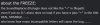
the best way to explain how will work is:
reverse enginering + trial and error....
get any of these game n.25 26 30 from my collection
or n.33 from Xinchi
and find your way througt
\BepInEx\plugins\ReplacementAudio
remenber to use the very same name even with capital letter!!!!
don't forget to add plugin if you use in a new unmodded game
for getting the files and names you must rip the entire game structure using a tool called
UnityAssetRipper or just AssetRipper
You must be registered to see the links
then look for asset then resource then go inside
and they are divided in bgm and se
background music and sound effect

have fun learning and experimenting!!!
salut
Last edited:
Milk and Frogs
Member
- Feb 8, 2022
- 115
- 131
- 78
I'm pretty sure he's focusing on IRL work rn, he'll probably be back by next yearnothing new in jsk site for almost 1 month.
Are they taking rest?
lemywinks
Member
- Apr 22, 2021
- 152
- 103
- 185
we wont have a new game until 2026nothing new in jsk site for almost 1 month.
Are they taking rest?
playerk125
Newbie
- Dec 23, 2018
- 32
- 91
- 85
well also the ci-en is radio silent, i guss its a vacation, would be cool if we got some news on that endwe wont have a new game until 2026
Icevail
Well-Known Member
- Nov 2, 2020
- 1,156
- 2,067
- 479
Not exactly vacation on JSK's end, work and other stuff keep the circle busy.well also the ci-en is radio silent, i guss its a vacation, would be cool if we got some news on that end
TheBigFrog
Member
- Mar 26, 2018
- 250
- 200
- 112
denialfailure
Member
- Dec 30, 2023
- 249
- 152
- 166
is there a unity ripper that does editing the images/pictures, my lord?for flash here usually:
View attachment 5310831
for unity games:
it's a bit complicated because files are packed in .assets
and you never know where....
also if you touch any of them there is a HIGH risk of get files CORRUPTION....
search suntan texture side effect BUG or texture corruption.....
also it break the file and you cannot extract anymore anything after the edit...
so the best way we use is using a plugin:
SoundReplacer.dll but remenber it have a bug:
View attachment 5310848
the best way to explain how will work is:
reverse enginering + trial and error....
get any of these game n.25 26 30 from my collection
or n.33 from Xinchi
and find your way througt
\BepInEx\plugins\ReplacementAudio
remenber to use the very same name even with capital letter!!!!
don't forget to add plugin if you use in a new unmodded game
for getting the files and names you must rip the entire game structure using a tool called
UnityAssetRipper or just AssetRipper
You must be registered to see the links
then look for asset then resource then go inside
and they are divided in bgm and se
background music and sound effect
View attachment 5310893
have fun learning and experimenting!!!
salut
Yulice
Newbie
- Aug 7, 2017
- 37
- 62
- 136
the image replacer plugin we use for uncensorement also dumps the texturesis there a unity ripper that does editing the images/pictures, my lord?
check the config in bepinex


