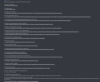I have built the latest version and as far as I can tell the saving, shower, and multiplayer bugs are fixed. The only thing is you need to close the pause menu after you click the load button to get it to work. Still expect bugs from this version and I have no control over it. This may be my last upload for a while. I am happy to give instruction on how to do this yourself if you want to take over for me.
KoboldKare-2022-1-30 dev build from
You must be registered to see the links
, expect bugs.
You must be registered to see the links
changes since last upload 2022-1-25
View attachment 1627113