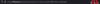Evangelion-01
Devoted Member
- Apr 12, 2018
- 11,052
- 7,488
The [redacted] female danceing animation actually seems dependent on her characteristics.Nah talking about the ones you get that have different animations, usually they come in the +4 chaos totems raid, like the elite amazon has some energy shield bullshit, the elite [REDACTED] pulls her entire weight on her shot (and fucks over your puny kite strat), now that Jonh mentioned it, yes the elite normal native runs differently than the normal normal native girl, they all get "upgraded" anims, I THINK they don't get different dance animations tho, but the elite [REDACTED] seems to do a slutty dance rather than the usual "touching" dance when they dance with you
I have seen the normal ones doing the same dance animation as the Elite ones... though it might be that the elite ones more often have a "perverted character" than normal ones.
Also the Halloween raid is more or less equal to a normal raid, just with dressed up Characters... so large females can be Elite Versions aswell for example, and since the large females are dressed dureing their animation they are a varriant of the normal and elite ones I'd say... also the Halloween raid can include elder brother/sisters, which normally can't be achieved with normal raids, hencefore I think it still needs to be mentioned.