larryrunner
Member
- Nov 20, 2018
- 215
- 138
- 135
What are you supposed to do with the old man who "promises knowledge" at the lab after beating him? (The mutilator guy with the gun) I brought Yona there but there was nothing to do.
No Not with Underground Woman I put 3 YM and 8 UW together but nothing happen.They can have sex with Underground Woman and Large Native Girl, The only exception is the Mummy
You dont have to do anything, what he gives after you defeat him is a machine you can craft throug cassie.What are you supposed to do with the old man who "promises knowledge" at the lab after beating him? (The mutilator guy with the gun) I brought Yona there but there was nothing to do.
Underground Woman can indeed have sex with Young Men. They can even rape UWNo Not with Underground Woman I put 3 YM and 8 UW together but nothing happen.
Not sure if you read the original post instructions or even mine.I'm on 4.5.2, no mods.
so, it's both fresh and beta... I'm still confused
I read your instruction and it confused me... this one doesn't!Not sure if you read the original post instructions or even mine.
Just use the first file (the one on the left) if it's a fresh install that is on beta.
Cause it will put all the files you need to have the mod working.
However, do not use any other mods on top of it. Unless you know what you're doing. Cause it does have some weird interactions with the other mods.
Probably doesn't do anything weird if it's the only mod.
Do we have a mega link for the 4.5.3 update on mad island my laptop is too weak to load the gofile linkYou must be registered to see the links
update v0.4.5.3 [beta]
Fixes & Adjustments
General
Fixed an issue where descriptions for each option in the Dialogue Editing feature were not displayed
Adjusted so that NPCs with custom dialogue now show a “Dialogue Edit” button in the NPC menu
Fixed an issue where the highlight in the eyes of the Female Native Leader was not displayed
Added an F attack to the Chaos Ring
Added a special effect to the Toy Hammer
Raid Mode
Adjusted so that NPCs set to “Survivor type” will not become hostile and will instead use visiting dialogue lines
Adjusted so that Yona can now be interacted with (R key) when downed in Raid Mode
Adjusted so that companions brought along can now follow and carry others
Workshop
Adjusted so that uploaded background items will now have their tag fixed to “decoration” only
NPC from the workshop
Mega
View attachment 5401136
You must be registered to see the links
update v0.4.5.3 [beta]
Fixes & Adjustments
General
Fixed an issue where descriptions for each option in the Dialogue Editing feature were not displayed
Adjusted so that NPCs with custom dialogue now show a “Dialogue Edit” button in the NPC menu
Fixed an issue where the highlight in the eyes of the Female Native Leader was not displayed
Added an F attack to the Chaos Ring
Added a special effect to the Toy Hammer
Raid Mode
Adjusted so that NPCs set to “Survivor type” will not become hostile and will instead use visiting dialogue lines
Adjusted so that Yona can now be interacted with (R key) when downed in Raid Mode
Adjusted so that companions brought along can now follow and carry others
Workshop
Adjusted so that uploaded background items will now have their tag fixed to “decoration” only
NPC from the workshop
Mega
View attachment 5401136

You won't be able to see the patch is working via F1 in the bepinex plugin.I read your instruction and it confused me... this one doesn't!
cheers!
/edit:
ok, I'm dumb again.
I put the bepinex folder in top folder (so now I have bepinex, mad island_burstdebug, mad island_data and monobleedingedge folders), but it doesn't seem to load when I run the exe...
that's the thing, I don't even get the bepinex menu, there is no f1...You won't be able to see the patch is working via F1 in the bepinex plugin.
However, the easy way to know if it's working is just to let a hostile NPC hit your main character and check if the white bar (stun bar) decreases/go down.
If it does, it's working.
Without the patch, the stun bar should not go down unless the enemy is designed to reduce it with its attacks or has been coded to reduce it.
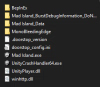
I checked (and forgot) and think lulu has something like 200hp and 10 atk at lvl0?View attachment 5403655
Thanks, now I can even edit the textures and stats in the files, so they're not too strong, like maybe 200 HP and 35 attack?
You're not answering the question where I told you to go get your main character hit by a villager NPC to confirm that the mechanics of the mod are working.that's the thing, I don't even get the bepinex menu, there is no f1...
I've also tried running the new commands (/suicide) and nothing happens...
so for some reason it seems the whole thing isn't loading...
View attachment 5403665
/edit:
I just dropped the whole thing in the folder, is there anything else I have to do?!
sorry for being dumb again
Give me a moment to find the BepInEx installer webpage for you to go and get the clean install, and we have to work from there.
I've already thrown a clean bepinex 5 over it, but f1 doesn't do anything...Give me a moment to find the BepInEx installer webpage for you to go and get the clean install, and we have to work from there.
Starting off, you can't f1 it. I tried this in my game less than 5 minutes ago.I've already thrown a clean bepinex 5 over it, but f1 doesn't do anything...
can you confirm my earlier screengrab shows the correct folderstructure?
Doesn't tell me much in the BepExIn folder. Literally only tells me you may have the correct way of installing it but unsure you put the files in the right places.I've already thrown a clean bepinex 5 over it, but f1 doesn't do anything...
can you confirm my earlier screengrab shows the correct folderstructure?
ah well, that explains that...Starting off, you can't f1 it. I tried this in my game less than 5 minutes ago.
note: have to create that dirNow navigate to the folder directory:
<game dir>\BepInEx\plugins
I put that out there cause I just emptied the zip on that level, didn't change anything else.Doesn't tell me much in the BepExIn folder. Literally only tells me you may have the correct way of installing it but unsure you put the files in the right places.
testing...Now try and test the game again and check for working commands and mechanics.
