- Thread starter dazedanon
- Start date
3.60 star(s)
12 Votes
MemeLauncher
New Member
- Sep 30, 2021
- 12
- 41
- 94
Phew, finally finished this game.
9.5/10 loved the story, the mechanics, the characters, their interactions, the silly moments, the world building, the atmosphere, the map design and it's many details that got me hooked. Although combat could feel repetitive and using gacha to get weapons is a dubious choice at best.
Here's a bunch of saves, including a 100% one (use save 1, it is situated in the gallery room, check the spoiler list for the rest)
Use the other saves if you want to start at the different points in the game i've saved, such as save 19 for before the final boss.
Do ping if you guys want a walkthrough/guide for this game or just some help/tips.
EDIT : Adding a spoiler list describing the saves, similar to what has been done in Enatus Radi for those who want to pick up from somewhere in particular.
9.5/10 loved the story, the mechanics, the characters, their interactions, the silly moments, the world building, the atmosphere, the map design and it's many details that got me hooked. Although combat could feel repetitive and using gacha to get weapons is a dubious choice at best.
Here's a bunch of saves, including a 100% one (use save 1, it is situated in the gallery room, check the spoiler list for the rest)
Use the other saves if you want to start at the different points in the game i've saved, such as save 19 for before the final boss.
Do ping if you guys want a walkthrough/guide for this game or just some help/tips.
EDIT : Adding a spoiler list describing the saves, similar to what has been done in Enatus Radi for those who want to pick up from somewhere in particular.
You don't have permission to view the spoiler content.
Log in or register now.
Last edited:
MizuhashiYusuke
Member
- Jul 26, 2020
- 404
- 142
- 172
Please share the Walkthrough/ Guide of your versionPhew, finally finished this game.
9.5/10 loved the story, the mechanics, the characters, their interactions, the silly moments, the world building, the atmosphere, the map design and it's many details that got me hooked. Although combat could feel repetitive and using gacha to get weapons is a dubious choice at best.
Here's a near 100% save post final boss (use save 1, it is situated in the gallery room)
Use the other saves if you want to start at the different points in the game i've saved, such as save 19 for before the final boss.
Do ping if you guys want a walkthrough/guide for this game or just some help/tips.
(Now to stop being a lazy bum and do write an actual review of it).
MemeLauncher
New Member
- Sep 30, 2021
- 12
- 41
- 94
Alright on it boss, starting to write one.Please share the Walkthrough/ Guide of your version
Last edited:
knightzomegaz
Newbie
- Nov 13, 2022
- 24
- 4
- 126
Much thanksPhew, finally finished this game.
9.5/10 loved the story, the mechanics, the characters, their interactions, the silly moments, the world building, the atmosphere, the map design and it's many details that got me hooked. Although combat could feel repetitive and using gacha to get weapons is a dubious choice at best.
Here's a bunch of saves, including a 100% one (use save 1, it is situated in the gallery room, check the spoiler list for the rest)
Use the other saves if you want to start at the different points in the game i've saved, such as save 19 for before the final boss.
Do ping if you guys want a walkthrough/guide for this game or just some help/tips.
EDIT : Adding a spoiler list describing the saves, similar to what has been done in Enatus Radi for those who want to pick up from somewhere in particular.
You don't have permission to view the spoiler content. Log in or register now.
Goeffel
Active Member
- Sep 10, 2022
- 964
- 674
- 193
look around for a way to get under that walkway you're standing on. You can kinda see it in the picture
Goeffel
Active Member
- Sep 10, 2022
- 964
- 674
- 193
hi, me again. some questions and some annotations re:translation (version 1.11 iiuc.)
questions:
How do I use the manapot, like invoke the effect I have it set to? and what are EP, how do I get them, can I see how many I have?
edit: answer: manapot seems to always be active, though I do not get how that works for the avoid-encounter ones ... /edit
also I am getting increasingly afraid of maybe missing sth.: the "cores" (equipment). I just destroyed the 2nd crystal and have not yet seen a single one.
edit: inbetween got farther in and now there's cores to buy. (after defeating Yam, or after defeating a semi-boss right after Yam) /edit
and about the cooking: "counter quiche" - does that not work? or just one round in battle?
I tried few times and never saw anyone counter anything.
edit: still not getting this to work. and hard to test since the necessary egg is rare, I do not even know where to get it exactly (somewhere early-ish)/edit
so long ...
dazedanon
questions:
How do I use the manapot, like invoke the effect I have it set to? and what are EP, how do I get them, can I see how many I have?
edit: answer: manapot seems to always be active, though I do not get how that works for the avoid-encounter ones ... /edit
also I am getting increasingly afraid of maybe missing sth.: the "cores" (equipment). I just destroyed the 2nd crystal and have not yet seen a single one.
edit: inbetween got farther in and now there's cores to buy. (after defeating Yam, or after defeating a semi-boss right after Yam) /edit
and about the cooking: "counter quiche" - does that not work? or just one round in battle?
I tried few times and never saw anyone counter anything.
edit: still not getting this to work. and hard to test since the necessary egg is rare, I do not even know where to get it exactly (somewhere early-ish)/edit
so long ...
dazedanon
You don't have permission to view the spoiler content.
Log in or register now.
Last edited:
Give me a save, or screenshots of all the menus that this is a problem in, and I will move the lines.If possible, it would be really nice to have a different background picture used for item and skill descriptions. Right now there is an annoying white line, but with the text size any second line of white-ish text gets written over that white-ish line, to read one must really focus.
I am myopic, so my glasses shrink everything already, and sometimes from my relaxed position with wireless gamepad, I have to switch to "closer to screen, much!" just to properly read that.
View attachment 5302391
Goeffel
Active Member
- Sep 10, 2022
- 964
- 674
- 193
It is about the general menu, available from everywhere/ any save.Give me a save, or screenshots of all the menus that this is a problem in, and I will move the lines.
item, Equip and Skill have it at the bottom, skill tree has it at the top.
screenshots are example with text at bottom, top, and empty at bottom:



but rather than moving all them lines, maybe having the picture there not having the white middle line would be easier to do?
For the 3rd picture, I need one with text so that I can measure where to move the line to.
Goeffel
Active Member
- Sep 10, 2022
- 964
- 674
- 193
but ... that would be much too much work. I am maybe 25% into the game and it is already 50 item descriptions, maybe >100 skill descriptions, and 20 or so descriptions with no room to move the 2nd line, because there is already a 3rd line.For the 3rd picture, I need one with text so that I can measure where to move the line to.
soooo,
I went ahead, learned to rip MV, and edited the pictures (attached as zip).
BUT, I can not re-encrypt them, so no good.
If somebody who can encrypt them properly would do that, then copying these altered backgrounds into the game should do the trick. ... hopefully.
02item_menuBackground.png goes to [game]\img\pictures\menu\main\button\02_item
03equip_menuBackground.png goes to [game]\img\pictures\menu\main\button\03_equip
04skill_menuBackground.png goes to [game]\img\pictures\menu\main\button\04_skill
05skillTree_menuBackground.png goes to [game]\img\pictures\menu\main\button\05_skilltree
...
I think
------------------------------
here is just to see an example the new skill background picture, beware, in .avif encoding/format.
(the attached zip has all 4 backgrounds, as .png)
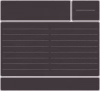
I literally just needed one sample, not 50. The spacing is going to be the same for all of them.but ... that would be much too much work. I am maybe 25% into the game and it is already 50 item descriptions, maybe >100 skill descriptions, and 20 or so descriptions with no room to move the 2nd line, because there is already a 3rd line.
Ahh, okay. If there's oversized icons in some of the skill descriptions, I guess removing the lines is the right way to go.ah, ok, heavily misunderstood there.
here are pictures of skills: one picture with a 2-line description and one with a 3-line-description.
View attachment 5302759 View attachment 5302760
I'll check your files and encrypt/push them if they work.
As for the 3rd lines being cut off, is that consistent, or is it only occurring in descriptions that contain icons in them?
- Jul 24, 2017
- 3,056
- 43,083
- 678
All fixed except for that last one since it's an image. O&M's looks like he's got that covered though. I'm not quite sure what you mean by changelog but the entire history of changes can be found in the repo itself if you just click on commits.hi, me again. some questions and some annotations re:translation (version 1.11 iiuc.)
questions:
How do I use the manapot, like invoke the effect I have it set to? and what are EP, how do I get them, can I see how many I have?
also I am getting increasingly afraid of maybe missing sth.: the "cores" (equipment). I just destroyed the 2nd crystal and have not yet seen a single one.
and about the cooking: "counter quiche" - does that not work? or just one round in battle?
I tried few times and never saw anyone counter anything.
so long ...
dazedanon
You don't have permission to view the spoiler content. Log in or register now.
MemeLauncher
New Member
- Sep 30, 2021
- 12
- 41
- 94
Question regarding the writing of the walkthrough, especially in regard to ease of reading :
It's currently written in 10 chapters
Currently, it contains where to go (in general) at some points in the game along with the many puzzles or hidden chests/mechanics.
However do you guys also need help to NAVIGATE the map? Considering I've seen a lot of people complaining about where to go, especially due to many instances of the path being overshadowed by structures. If so, i'll need some help to figure out how to get the map to be able to draw on it as it would be easier to understand in a step to step guide compared to the mess that would be a lot of screenshots ESPECIALLY FOR SOME PUZZLES/CHESTS.
Any other suggestions/ideas are also good to be taken.
It's currently written in 10 chapters
You don't have permission to view the spoiler content.
Log in or register now.
Currently, it contains where to go (in general) at some points in the game along with the many puzzles or hidden chests/mechanics.
However do you guys also need help to NAVIGATE the map? Considering I've seen a lot of people complaining about where to go, especially due to many instances of the path being overshadowed by structures. If so, i'll need some help to figure out how to get the map to be able to draw on it as it would be easier to understand in a step to step guide compared to the mess that would be a lot of screenshots ESPECIALLY FOR SOME PUZZLES/CHESTS.
Any other suggestions/ideas are also good to be taken.
Goeffel
Active Member
- Sep 10, 2022
- 964
- 674
- 193
Thank you both very much, and the ease of reading is really augmented for me. totally 
example: same skill seen in skill tab and in skilltree tab.


But like you said, not necessary.
No worries, only happens with icons in first two lines, that the 3rd line gets pushed down so much. As far in as I am, there are only ~4 skills that have this combination. And players can alway look at the skill in the skilltree tab, the field there seems to have more room, all the text visible.As for the 3rd lines being cut off, is that consistent, or is it only occurring in descriptions that contain icons in them?
example: same skill seen in skill tab and in skilltree tab.


Ah, I meant just a simple textfile that contains but date of latest commit, or some such. So players can straight away see if they have an older version there or not.I'm not quite sure what you mean by changelog but the entire history of changes can be found in the repo itself if you just click on commits.
But like you said, not necessary.
When you run GameUpdate.bat, it generates a file called "previous_patch_sha.txt," which tells you what commit code you are on for the repo. Also, if you are on the latest one and run it, it will just tell you that you are already up to date.Thank you both very much, and the ease of reading is really augmented for me. totally
No worries, only happens with icons in first two lines, that the 3rd line gets pushed down so much. As far in as I am, there are only ~4 skills that have this combination. And players can alway look at the skill in the skilltree tab, the field there seems to have more room, all the text visible.
example: same skill seen in skill tab and in skilltree tab.
View attachment 5308432 View attachment 5308433
Ah, I meant just a simple textfile that contains but date of latest commit, or some such. So players can straight away see if they have an older version there or not.
But like you said, not necessary.



