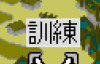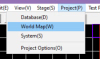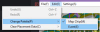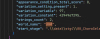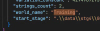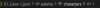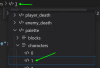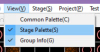TokenFoxxed
Newbie
- Sep 11, 2020
- 26
- 53
- 23
Kept you waiting, huh ?For help using the engine, and with terminology such as Palette, Flow, etc. I'd recommend the Action Editor 4 help section over atYou must be registered to see the links. The owner of the site, TokenFoxxed , was also recently active over in the Action Editor 4 thread which is awesome!
I've been quite busy the past few days taking a look at your translations wondering how I could help you. After getting time to understand what could be useful and what wouldn't, I paused my work on reimplementing the full engine to focusing on a subset of it, namely the file parsing. I just released this small beta tool, that could drastically revolutionize how your work with Aquedi4. Please note that it's rolling ideas, so it may really break from day to another if I feel like it (or simply my parsing got better. Right now it's missing a lot, and more an half finished attempt at making some demo than a real tool).
As disclaimer this is only tested with a few WoY stages, and only tested for perfect replicate (eg convert to json and back to stage) and only works with stg4_1020 (at some point I'd make an upgrade to 1020 tool but it's a **lot** more of work. To upgrade to 1020 just open and save the stage from the 1020 editor)
Drop the Japanese stage, translate the field using vs code or smth that handle big files, upload it back and get a stg4_1020 that's hopefully valid and test it in game. If the engine crash, or the editor won't open, then you made it. You created some illegal file. Congrats !
Otherwise if you're extremely unlucky it would work as expected and the translation will work. Boring.
You must be registered to see the links
Feeling cute, may delete the tool anytime later
(Edit) Here's the tl;dr-torial nobody asked about on how to speedrun translate :
Get a powerful diff tool. WinMerge did good with japanese. Poke around existing translated stage vs original, and dump both. Open both original and translated json export of stage in WinMerge. You'll notice diff (use alt+down to jump to next diff) which some are related to "message" with japanese content. Now you're in. Remember about the max size to not overflow, and line break should be a special \r\n thing (carriage return). Pack translations on the new scene, then upload your modified json and check the result in editor or in game. You should be able to edit a lot, including adding and removing stuff.
You don't have permission to view the spoiler content.
Log in or register now.
Also if you feel helpful, they're parts of data where it's just "unk" or "something" or "bytes..." With values. If you find what make any of this values change, please let me know. It's very time consuming to hunt for them and I burned almost one year to get there...
End of the tl;dr-torial! Back to NepStation News from Planeptune !
On a more serious tone, I'm very happy seeing people taking interested in Aquedi4. The wiki linked above have the full English (MTL, I value my free time enough to not learn Japanese xD) docs, feel free to poke some issues in the GitHub issues for the website or suggests change / new pages.
I'd really want at some point to make a guide on how to translate, but first I need to assess what's the state of the art.
Not being very familiar with forums, that got me wondering if you're interested to create a discord server about Aquedi4 specifically? If you're interested to discuss about the engine internal and need a quick reply from me that'd be an efficient way...
Oh and one last thing, do you have a translated editor 1020 ? Mine is partially, but if you have your own that's tested working I could use it... Or merge your editor translations with mine ! (Deepseek do some fairly good job at translating contextual japanese from my experience)
Big thanks for your interest in Aquedi4, Foxxo.
Last edited: