Divide_By_Zero
Member
- Sep 4, 2017
- 194
- 621
I have several mods that were written by myself and several of the modders here that are universal.
Some of these mods need to be in different paths (Unren = Base Folder, environtment.txt = Base Folder, Others = Game Folder)
Also 1 mod (Universal Renpy Mod by 0x52) is packed in a rpa file which is nice and simple but to keep it that way it must be copied into the Game folder after copying Unren into the Base folder and running the rpa unpacking.
That makes setting up every Renpy game a multistep process so I set about integrating those mods directly into Unren so I can copy this 1 file into the Base Folder and have it write the other mods into their respective locations.
Also included are a couple of my own mods :
DBZ_Config_Keys.rpy - sets keys to dismiss hard pauses to the same keys as normal dismiss
environment.txt disables the splash screen and also disables intra-text pauses.
*** Disabling Intra-Text pauses can under rare circumstances interfere with how the game display transitions. If so just delete environment.txt from the Base Folder and restart the game(In extensive testing I have only came across 1 game where this happened)





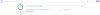
Current Version
View attachment [CLASSIC-MENU]_UnRen-9.4_URM-2.0.3_DBZ_Edition.zip
Older Versions
Some of these mods need to be in different paths (Unren = Base Folder, environtment.txt = Base Folder, Others = Game Folder)
Also 1 mod (Universal Renpy Mod by 0x52) is packed in a rpa file which is nice and simple but to keep it that way it must be copied into the Game folder after copying Unren into the Base folder and running the rpa unpacking.
That makes setting up every Renpy game a multistep process so I set about integrating those mods directly into Unren so I can copy this 1 file into the Base Folder and have it write the other mods into their respective locations.
You don't have permission to view the spoiler content.
Log in or register now.
You don't have permission to view the spoiler content.
Log in or register now.
Also included are a couple of my own mods :
DBZ_Config_Keys.rpy - sets keys to dismiss hard pauses to the same keys as normal dismiss
environment.txt disables the splash screen and also disables intra-text pauses.
*** Disabling Intra-Text pauses can under rare circumstances interfere with how the game display transitions. If so just delete environment.txt from the Base Folder and restart the game(In extensive testing I have only came across 1 game where this happened)





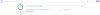
Current Version
View attachment [CLASSIC-MENU]_UnRen-9.4_URM-2.0.3_DBZ_Edition.zip
You don't have permission to view the spoiler content.
Log in or register now.
Older Versions
You don't have permission to view the spoiler content.
Log in or register now.
You don't have permission to view the spoiler content.
Log in or register now.
Last edited:


