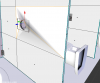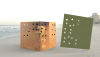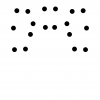OK, so I have a thought here, if you can't figure out your Hexagon issue. This advice might still apply even if you use Hexagon, though.
Instead of exporting the whole model to Blender (or maybe Hexagon), you could use the geometry editor tool in Daz to hide/delete the particular wall section in question that you have the hole in, then import a shape from Blender to replace said wall that you want the hole in, and place it where the old wall section was that you just hid. If the 'new wall' size is off slightly, you can adjust the x/y/z scales to fit, although if you scale one axis by a lot you may end up stretching your hole.
Sometimes when you hide stuff with the Geometry editor tool, it'll reappear the next time you load that model, so you'll want to delete hidden polygons after you hide them. I suggest saving to a new filename, just in case you end up hiding extra polygons or something, so that you can fall back on the previous save and give it another go. Sometimes you end up selecting polygons behind the section you are trying to modfy, and may not notice that until later on when you are viewing from another camera angle or something.
You'll still need to assign a texture map(s) to the object, but you should be able to use all or or part of the texture map for the wall in question (may need to crop and resize the relevant section in photoshop if it's a combined map), and then dial in the horizontal and vertical tiling and offset appropriately to 'match' the adjacent walls as needed.
You can also assign different textures to different faces of say a cube using the geometry editor tool (right click, find create surface from selected polygons option).
By just replacing the section in question, you won't have to deal with the issue of lost rigging, etc. unless the section you need to modify is a door or something. Even then, you could still use the x/y/z adjust and rotate parameters to position and rotate said door as needed. I'm sure there's a way to 'rig' a new door, etc. so that it rotates properly, but that's not something I've ever tried to do. I should learn how to do that someday...
Anyways, by using a separate object for the hole, you can get as detailed as you want with the hole. Say if you wanted an irregular edge or something to simulate someone punching a hole through with a screwdriver or something, although if they used a drill bit, that should be a simple matter of combining a small cylinder with a cube...