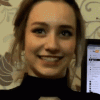- Aug 29, 2023
- 57
- 147
For any Ren'py game on Mac where you get the "can't be opened" alert, the permissions on the executable file inside the app package are likely incorrect. This happens sometimes as part of the compress/uncompress process. You can fix this by doing this:the game doesnt run on mac,it simply says file cannot be open,any fix??
1. Right-click on the game application. In the popup menu, there will be an item to open the Terminal at the folder. The location of this item and the exact wording varies depending on what version of MacOS you are running. On MacOS Sonoma, there is a Services submenu with the item "New Terminal at Folder".
2. The Terminal app will open with the current directory set to the application package folder. In the Terminal app, type this
chmod +x Contents/MacOS/*
and press Return
3. This will change the permissions to make the files executable. chmod is the unix command meaning "change mode". +x means to add the executable flag. You can quit the Terminal app after doing this.
4. Double-click the game application to run it. If you get an alert that the app cannot be opened because the developer cannot be verified, cancel that alert. Then right-click on the app and choose "Open". You'll get another alert asking if you are sure you want to open it. Click "Open" and the app should run. After the first time running the game, you can just double-click to run.