buttercorn22
Newbie
- Apr 11, 2021
- 21
- 2
- 130
If a game isn’t fully translated into English, it can’t have its own thread, only a translation request thread. That’s how the F95Zone rules workI love the concept of this game. Needs its own full release thread. Why doesn't it have one yet?
UE5 graphics crippled this game tho lmao
Bro I think I'm gonna start learning Japanese to goonIf a game isn’t fully translated into English, it can’t have its own thread, only a translation request thread. That’s how the F95Zone rules work
It doesn't have to be fully translated.- We have plenty of threads with, for example, the original JP UIIf a game isn’t fully translated into English, it can’t have its own thread, only a translation request thread. That’s how the F95Zone rules work
i don't know if the mod check and reject well.. gg but give a try if anyone dareIt doesn't have to be fully translated.- We have plenty of threads with, for example, the original JP UI
But yes.
Just click continue after you cleared game and back to main page. The game will continue.no endless mode ? such sad
How did you translate, I was trying for a week using Fmodel to extract uassets and then using multiple methods to repak but couldn't achieve to get correct format aside from directly modifying an utf-8 wich is a hassle, would really appreciate if there is a easy way since y could try translating other UE games, u are a god for translating nevertheless, thank youThe quality of this game surprised me so I decided to translate some of the dialogue to English. I just used AI to translate, so don't expect too much, but you should be able to follow along at least. Extract into the game folder and enjoy.
Edit: Translated the store and the achievements too.
praised the lord, it better then nothing thx for you workThe quality of this game surprised me so I decided to translate some of the dialogue to English. I just used AI to translate, so don't expect too much, but you should be able to follow along at least. Extract into the game folder and enjoy.
Edit: Translated the store and the achievements too.
Sure, it was a bit annoying but here is my rough process:How did you translate, I was trying for a week using Fmodel to extract uassets and then using multiple methods to repak but couldn't achieve to get correct format aside from directly modifying an utf-8 wich is a hassle, would really appreciate if there is a easy way since y could try translating other UE games, u are a god for translating nevertheless, thank you
./retoc.exe to-legacy --no-shaders --no-compres-shaders -f "DT_" "$GAME_PATH" output_diroutput_dir\GalHome\Content\0_GalHomeNew\Managers\StoryAdvManagerSubsystem\DT_StoryGalBeforeLife.uassetmod_files\GalHome\Content\0_GalHomeNew\Managers\StoryAdvManagerSubsystem\DT_StoryGalBeforeLife.uasset./retoc.exe to-zen mod_files "TranslationMod_P.utoc" --version UE5_2I've never expected a saint in a goon forum thread, but, thanks, man.Kind of a hassle but I usually follow a similar process for most of my UE mods. Hopefully that helps tho!
I've been stuck trying to do step 6 since there are some files that require a Str_* named file in the same folder, when I do step 4 i can correctly export since it detects the Str_* file exists automatically when file is opened, but when trying to do step 6, it doesn't pop any error opening the file but when trying to save it cannot giving me the attached error as an image, I'm very close to automatically translating most files but get stuck in this step, I can translate directly when using UassetGUI without exporting the file inside the app but takes a lot of time, let me know if you have any kind of insight.Sure, it was a bit annoying but here is my rough process:
1) Find the dialogue assets by just searching and filtering through FModel. I found that they were mostly in datatables like many Unreal games (prefixed with DT_).
2) Extract all the "DT_*" assets with retoc, using a command like:
3) Open the files you want in UAssetGUI. For the dialogue lines, I found them in this file:Code:./retoc.exe to-legacy --no-shaders --no-compres-shaders -f "DT_" "$GAME_PATH" output_dir
4) Export the .uasset file to .json (in UAssetGUI)Code:output_dir\GalHome\Content\0_GalHomeNew\Managers\StoryAdvManagerSubsystem\DT_StoryGalBeforeLife.uasset
5) Translate all the lines in the .json from JP -> EN. They're usually under "CultureInvariantString" keys with various levels of nesting. I just wrote a python script to do this.
6) Import your modified .json into UAssetGUI, then export it out to .uasset (there has to be a better way to do this tho...)
7) Create a final directory structure with all of your modified files that you want to include in the final pak mod. It's important that the structure is identical, so the previous file would go here (assuming your mod is in a directory called `mod_files`):
8) Package everything up with retoc:Code:mod_files\GalHome\Content\0_GalHomeNew\Managers\StoryAdvManagerSubsystem\DT_StoryGalBeforeLife.uasset
Code:./retoc.exe to-zen mod_files "TranslationMod_P.utoc" --version UE5_2
Kind of a hassle but I usually follow a similar process for most of my UE mods. Hopefully that helps tho!
I’m currently translating this game into Vietnamese (my native language). The game’s text files are quite messy — there are nearly 100 of them, and some contain only 2–3 lines of text.How did you translate, I was trying for a week using Fmodel to extract uassets and then using multiple methods to repak but couldn't achieve to get correct format aside from directly modifying an utf-8 wich is a hassle, would really appreciate if there is a easy way since y could try translating other UE games, u are a god for translating nevertheless, thank you
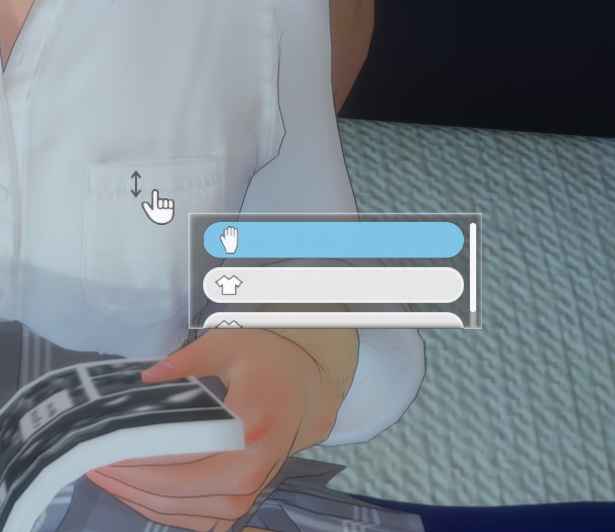
I’ve never encountered the same issue as you when exporting files using UAssetGUI. Which version of UAssetGUI are you using?I've been stuck trying to do step 6 since there are some files that require a Str_* named file in the same folder, when I do step 4 i can correctly export since it detects the Str_* file exists automatically when file is opened, but when trying to do step 6, it doesn't pop any error opening the file but when trying to save it cannot giving me the attached error as an image, I'm very close to automatically translating most files but get stuck in this step, I can translate directly when using UassetGUI without exporting the file inside the app but takes a lot of time, let me know if you have any kind of insight.
As extra info, the name map can be translated without this issue since this doesn't require the Str_ file to be exported/imported, the problem resides in table info.


All files that need translation for this game in particular start with "DT_", you can use this as referenceI’m currently translating this game into Vietnamese (my native language). The game’s text files are quite messy — there are nearly 100 of them, and some contain only 2–3 lines of text.
This game runs on UE5, so you’ll need its mapping (which can be dumped using Dumper7) and use Retoc to unpack the content from the .utoc file (files extracted with FModel won’t work). When repacking, you should also use Retoc. The game is built on Unreal Engine 5.2.1.
I’m currently stuck at the interaction part — I can’t figure out where they’ve hide the text.
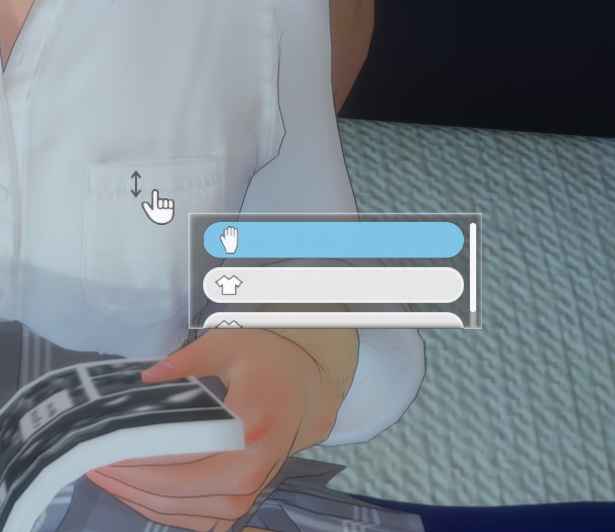
download de localization file, open it with Fmodel and see what file was modified, you can also ask any LLM to make a script to search Japanese words, make a list of them with a count of words and sort it, basically just export assets as json files with FModel, run the script and get a csv file. just get the relative path and this way you can search easily for this filesshort answer: not really
long answer: This and this. I did look into this one because there was a tool pointed out that under normal circumstances could scrape text and then manually translate but doesn't catch even a quarter of this games text, not to mention some can't even be localized properly because of the dev hard-coding some of the text(dialogue choices). So it would involve doing the slow way anyways... at which point I gave up.
Saw this earlier and it does exactly what I describe in my 1st 2 links, but for chinese. And it seems to break some choices in game. Someone has more patience or free time than I.
If you want the scraped text translating here it is. But like I said, not much. Mainly some UI stuff, no dialogue.
View attachment 5182201
to
View attachment 5182202
Extract it into theGalHome\Contentso it should look likeGalHome\Content\Localization\Game\en\Game.locres
Even this isn't quick. It requires unpacking the game assets, extracting the text from said assets, translating the text, checking to make sure every line of translation isn't going to break the game, then packing the translation. So no, "chance of a quick MTL" not really a thing.
I could be wrong though, if someone wants to point me into a better direction. Localization is new to me yet.
You don't have permission to view the spoiler content. Log in or register now.
