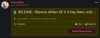- Sep 9, 2016
- 4,389
- 40,647
- 694
It goes in the the MAIN folder - NOT the game folder.Hi Twistty, thanks for your fast reply, but it still doesn't work for me.I put it in the game folder, like every time.
Paste it to were the game.exe file is - and use it there.