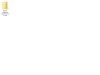I did what you're saying and still doesn't work. I can see the pics/movies inserted in www. images and movies but seem to be in a file seperate from the rest within images and movies. Shouldn't these be merged with what's already there?
There could have been a problem when you added the patch files.
What I suggested in 2) is, from a clean download:
• Unzip one of the zipped Patch files,
• Go , one at a time, the each folder and subfolder of the Patch,
• Copy the files inside,
• Search the folder where they should be placed and paste them there.
• Do the same with the other patch (if you wanted to add both)
The idea is doing it with every file in the patch.
It may be unnecessary, but I did it last time I had to update the Gnome and Bestiality patches because an error occurred to me.
Feel free to not follow this if you fixed the issue another way.