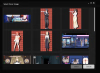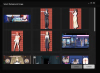I did some testing, by doing things manually,
I got the URL of the image from the game's thread and placed it on the Cover Image / Background Image URL field and it didn't load the image at all,
so, as a workaround I tried to save it manually but then it saves it as an AVIF file with the .avif file extension and I tried to import it like that but I couldn't see it on File Explorer because it wasn't supported by Playnite (I'm on the latest version as of today),
I then converted the images to JPG or PNG and manually added the images locally instead and that method worked for me.
I am not sure what the issue really is because in the image URL it either says PNG or JPG as the file extension but only when saving it with Save Image As in the Right-click context menu do I see the AVIF file extension and you cannot save it as any other filetype, (I'm on Firefox)
It's possible that the image really is in AVIF file format on the thread and that it's not supported, or maybe there's an issue with Playnite itself when trying to grab an image
Update:
I tried using an image URL link from a different site (facebook, reddit, instagram, x) and those images actually loaded in for some reason.
I'm assuming the issue might be the format of the images on the game thread itself (Needs further testing)
View attachment 4491218