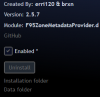The fix should just be the .pext file from the 'Releases' section on Git (right side of the page.)
If you have that, drag and drop it into the running Playnite window. It will install it and ask you if it can restart it. Do so.
You can now delete the pext as its job is done. Don't delete it until Playnite starts back up (a mistake I made my first time.)
If you downloaded more than just that one file, you got the source files and that's useless for what you're trying to do.
If you got that far and this is all new to you (if not then this part is for new folks who 1st downloaded this) open the Add-on settings and under Extension Settings>Metadata Sources>F95zone make sure you log in. That should be all you need to do.
Following that, as was stated, the search function is still currently borked, so to search metadata manually:
- Add your game (There's enough instructions out there to do this.) I like to drag and drop the root folder.
- Go to the game page here and copy the URL. example:
https://f95zone.to/threads/The-game-you're-adding/
- Edit your game entry and add the link under the Links tab.
- Now you should be able to click 'Download Metadata..." and it will have a place to look.
It's a few extra steps, but it's a workaround in the meantime.