Hey first of all thank you that helped a lot but second i tried to use that methode, both chaning the value in sugarcube as well as trying to set the value like in your first post but in both cases it doesn't seem to stick for character relations. No matter i try to increase the relationship status it doesn't overtake in the gameYou don't access the console usingCtrl+F, that's how you try to find something on the page. SugarCube variables aren't visible on the page; they're hidden, in the code. You find them using the console.
This is the console: View attachment 5081672
When you click next to that blue arrow, you will get a blinking cursor. That is your input, so that you can edit variables and stuff.
When you type something in and pressEnter/Return, you will get some output: View attachment 5081677
When playing a Twine game made using SugarCube (which is basically the default for a lot of HTML games), you can cheat by messing with the things inSugarCube.State.variables, because that's where everything is stored.
By typingSugarCube.State.variablesand pressingEnter/Return, you will get this thing wrapped in curly braces ({}). That is an object, and it's what has everything stored.
You can change everything in there by typingSugarCube.State.variables.<whatever you want to change>. See my previous comment for more details on what exactly to do from here.
SimReaper18
Member
- Jan 11, 2019
- 219
- 316
- 226
That can be caused by a few different things, but number 1 is that you might not be changing the correct values. In my previous examples, I used a different game, so it'll look different for this game, but I'll start using this game as an example. As well, I didn't explain how to access values inside arrays, so I'll explain that now.Hey first of all thank you that helped a lot but second i tried to use that methode, both chaning the value in sugarcube as well as trying to set the value like in your first post but in both cases it doesn't seem to stick for character relations. No matter i try to increase the relationship status it doesn't overtake in the game
This is an array:

Arrays hold many values side-by-side. In this case, it holds the data of all of the characters in the game. In arrays, the data inside has no name attached, and you get it by using its number. Objects give a name to the data, arrays don't.
So this is how you access some part of the array:
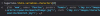
If you use square brackets (
[]) and put that number next to the character inside the square brackets, you'll get the character inside.So here's some example code:
SugarCube.State.variables.characters[1].relationships.dad = 100This code sets the dad's relationship with the sister to 100. The sister is
characters[1] (you can tell because characters[1].id says "sister"), and you can change her data here.You can then do a few different things with this, like setting every character's lust value to 100, or giving them every perk in the game.
Dreamatrix
Active Member
- Aug 11, 2019
- 562
- 289
- 231
Patchy The Pirate
Member
- Feb 6, 2018
- 317
- 202
- 225
Trasher2018
Engaged Member
- Aug 21, 2018
- 2,253
- 3,699
- 450
Half the time you have no idea what to do. I guess I can get DOM points with Pauline .. somehow. But I tried every location. Nothing works, the Dom Shop is unlocked but thats it.
str8up
Forum Fanatic
- Jun 4, 2020
- 4,293
- 2,314
- 428
Been a long time since ive played this game,looking forward to see whats fixed and still broken now
UPDATE:still has a lot wrong with it hahaha cracks me up
pictures are not going to the right txt or people,etc
Isaak masturbating LOL i thought chicks with dicks was bad BUT now we got males with a vagina? LMFAO

UPDATE:still has a lot wrong with it hahaha cracks me up
pictures are not going to the right txt or people,etc
Isaak masturbating LOL i thought chicks with dicks was bad BUT now we got males with a vagina? LMFAO

Last edited:
bradster555
Member
- Jul 21, 2023
- 280
- 145
- 176
the therapist/church I believeIs there a way to UNLEARN perks
feethunter1
Newbie
- Dec 29, 2017
- 64
- 46
- 242
You are aware that born men with vaginas exist, yes?Been a long time since ive played this game,looking forward to see whats fixed and still broken now
UPDATE:still has a lot wrong with it hahaha cracks me up
pictures are not going to the right txt or people,etc
Isaak masturbating LOL i thought chicks with dicks was bad BUT now we got males with a vagina? LMFAO
View attachment 5131965
Metrosecurity
New Member
- Oct 8, 2019
- 8
- 5
- 168
kerryklark
New Member
- Apr 26, 2018
- 1
- 0
- 94
You can modify the hashStr func to return the needed hash value via console or just edit the html file to reverse the password checkAny idea on how to access the cheat hub? First time I'm trying it this way instead of F12
I don't see why not - read the magazine in the parent's room until you pick up the gay perk on the mother, then don't interact with guysCan we know if we get a pure lesbian with the mom, please also, the game is buggy
NaughtyBttm15
New Member
- Jun 9, 2025
- 4
- 0
- 10
Bigsonny9239
Newbie
- Jun 26, 2021
- 36
- 14
- 43
