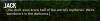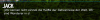NaveenKrishnanC
Member
- Jul 28, 2025
- 161
- 57
- 28
Here is how you should edit the transconfig.rpyHello,
Thank you very much for your work.
What else do we need to do besides copying the files you specified to the game folder?
I will explain line by line
init -999 python:
global ENABLE_TRANSLATION
ENABLE_TRANSLATION =True#The translator switch
global TARGET_LANGUAGE
TARGET_LANGUAGE = "de"#change it to your target language ISO language code
global FONT_SIZE_ADJUSTMENT_CONFIG
FONT_SIZE_ADJUSTMENT_CONFIG = {
'enabled': True,#If you want to use translated text size adjust
'min_scale': 0.7,#min size adjust ratio
'max_scale': 1.2,#max size adjust ratio
'length_threshold': 2,
#Translated text length trigerrs the size adjust.2 means it should more than twice longer than the original
}
global time_interval
time_interval=3
#time interval of the translate request. for google 1 is fine for llm you should refer to your api provider for rate limit
global TRANS_FONT
TRANS_FONT="GoNotoCurrent-Regular.ttf"
#The default fonr. for translation you can replace it with any other fonts support your target language
Last edited: