Some Ren'Py games are coming out with a few of the normal features removed so I created these patches to restore them. They're independent from each other and should work on most games.
Hide Interface
Toggle Quick Menu
Change Save Name
I created these patches for my personal use and have been refining them according to the games I play and what I want from them, I hope they're as useful to you as they are to me. I used to leave previous versions up for those who wanted them but I feel that the improvements of version 6.2 are so big that it makes no sense to keep them here and cause confusion.
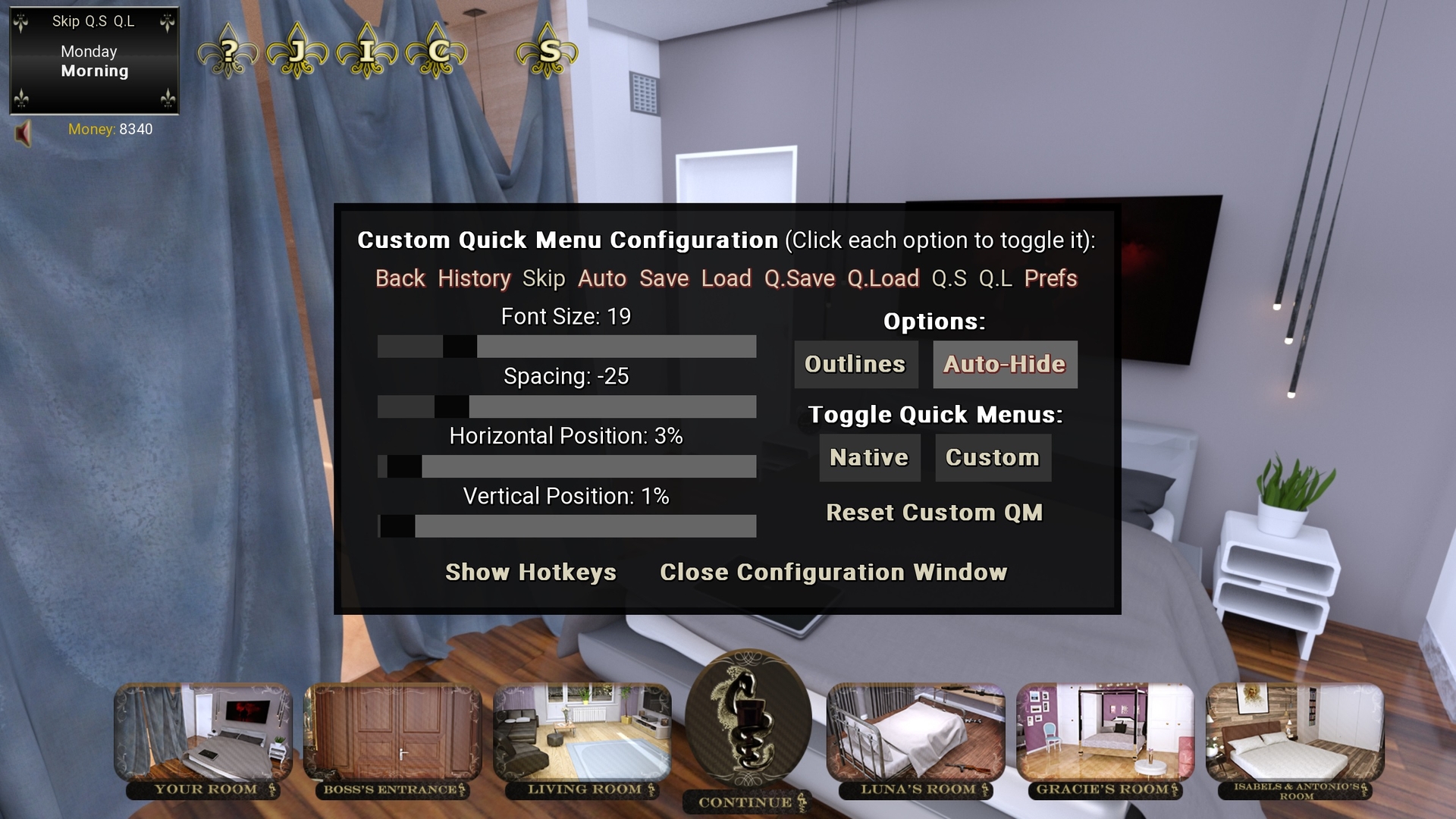
Hide Interface
You don't have permission to view the spoiler content.
Log in or register now.
Toggle Quick Menu
You don't have permission to view the spoiler content.
Log in or register now.
Change Save Name
You don't have permission to view the spoiler content.
Log in or register now.
I created these patches for my personal use and have been refining them according to the games I play and what I want from them, I hope they're as useful to you as they are to me. I used to leave previous versions up for those who wanted them but I feel that the improvements of version 6.2 are so big that it makes no sense to keep them here and cause confusion.
You don't have permission to view the spoiler content.
Log in or register now.
You don't have permission to view the spoiler content.
Log in or register now.
You don't have permission to view the spoiler content.
Log in or register now.
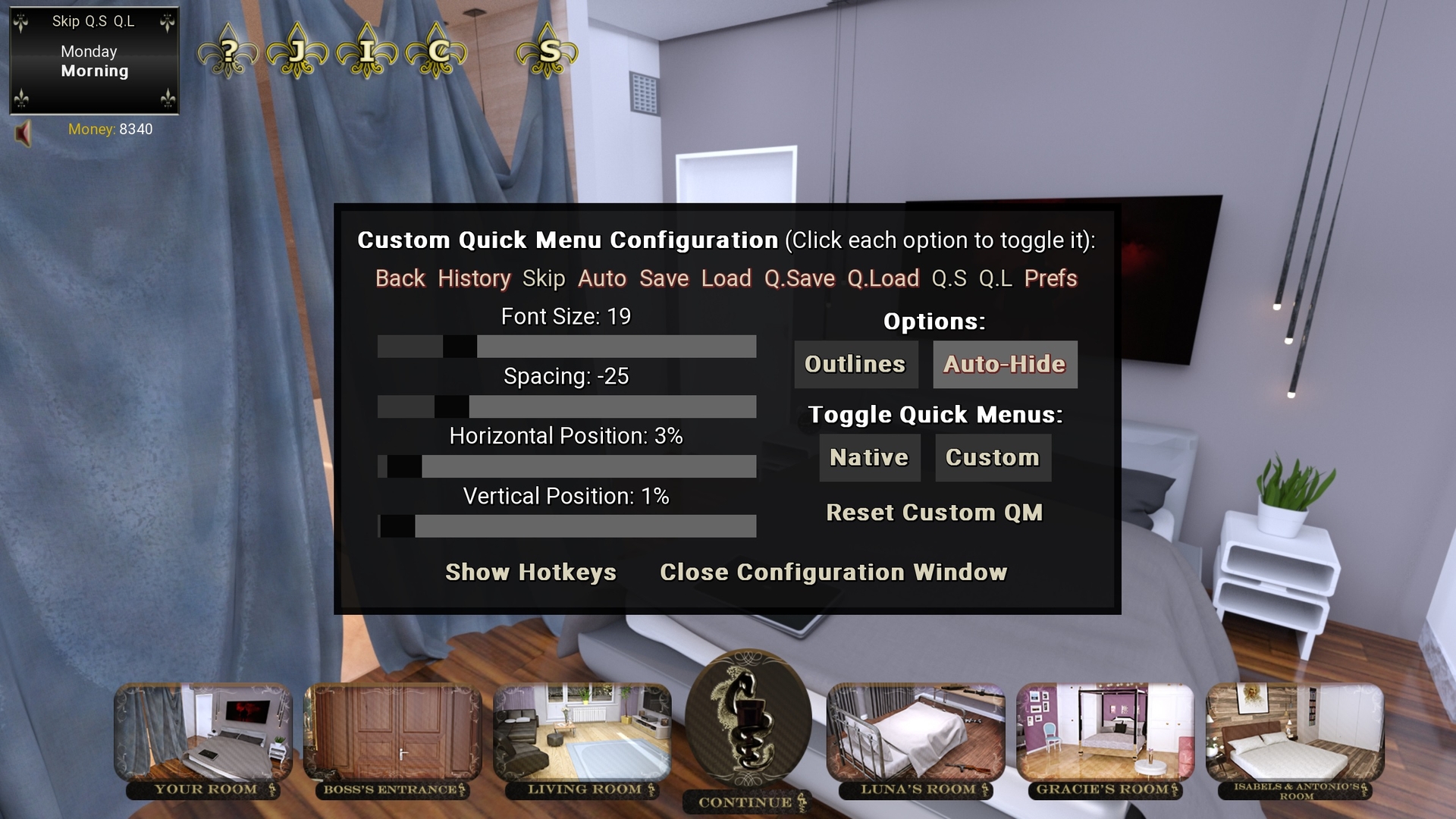
Last edited:

