stewscotia
Member
- Jun 4, 2018
- 158
- 232
- 289
So I regularly use a online save editor for alot of renpy games to cut down on grinding in many sandbox Vn's. My problems is lately alot of renpy based games have some sort of altered save blocking security added and I always get a message when trying to load the save
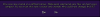
Anyone found a workaround for this? Every time I click yes nothing happens and it refuses to load the save. Any help is appreciated and thanks in advance!
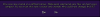
Anyone found a workaround for this? Every time I click yes nothing happens and it refuses to load the save. Any help is appreciated and thanks in advance!
