Knight of the Dawn
Active Member
- Jun 19, 2022
- 789
- 1,051
- 267
Thank you for reporting. That was the final SanchoGallery population and I likely didn't set it correctly. That's quickly sorted and will be available in the next Maintenance Update. Thanks again bud.Sancho1969 The new scene for Giselle doesn't show her name and it shows ???? instead.
Sancho1969 This is a very small thing but in the Giselle scene in EP8 the names of characters are written with the same color but in the game it's written with different colors.Thank you for reporting. That was the final SanchoGallery population and I likely didn't set it correctly. That's quickly sorted and will be available in the next Maintenance Update. Thanks again bud.
Edit: Resolved and added to the FAQ until an update is pushed out.
Indeed. It's defaulting to the accent color standard of the VN because the gallery code doesn't know which character definition to choose. You see the dev redefines the characters' name label attributes (color, font, actual name, etc) several times throughout the script directly be redefining the characters from scratch. This is uncommon in a VN to do it the way he did (most use what's called a dynamic character variable which can have attributes altered (adjusted) in the scripts on the fly and all other preceding characteristics of font, outline, etc are retained). In this case he completely resets the entire character definition which is... pretty odd if I'm being honest. The code I have as standard within the mod doesn't cope with non-standard character definitions so it's reverting to the VN's default colors (I have the fonts, outlines, and other characteristics set by force).Sancho1969 This is a very small thing but in the Giselle scene in EP8 the names of characters are written with the same color but in the game it's written with different colors.


That's the large stat screen because you're inside the game! You're NOT at the main menu. While in-game click "Main Menu" to get back to the main menu... you're killing me bud.Where is the Scene Gallery in the mod for Ep9? In previous versions if i clicked on Sancho mod in main menu the screen that opened had a link to the scene gallery at the bottom but now not more. I have a clean install of EP9 and the mod from OP that was just uploaded yesterday. When i click on Sancho mod in main menu i get this:
View attachment 2623163
NO link to scene gallery.
View attachment 2623189

Yes OK , i just can't see a reason why the Sancho mod link should show different things while in game compared to when not in game. But I'm not a coder so there may be a reason that i can't see.. Thanks for explaining.That's the large stat screen because you're inside the game! You're NOT at the main menu. While in-game click "Main Menu" to get back to the main menu... you're killing me bud.
It clearly states at the bottom of the Sancho info screen at the very bottom:
" Note: This SanchoMod MainMenu button selection presents a SanchoStat screen while in-game ".
View attachment 2623538
You're in-game so it's doing just that, it's showing you the SanchoStat screen.... again, because you are in-game. Exit to the Main Menu and you'll be presented with the Sancho info screen which has the button for SanchoGallery.
Well, a long time ago SanchoMod had two buttons, one was the info/stat screen and the other the gallery. To cleanup the look of any VN's menu system I re-coded the Core to make it all work as one button which has two effects, one while in-game and one while not in-game. It helps keep the UI cleaner imho. All current SanchoMod's work in this exact fashion for any current VN it's available... so it's consistent.Yes OK , i just can't see a reason why the Sancho mod link should show different things while in game compared to when not in game. But I'm not a coder so there may be a reason that i can't see.. Thanks for explaining.
Just a suggestion, if you allow: since the stat screen can be accessed during the game also from the bottom right Sancho mod on screen, why not have the Sancho mod link show always the same (with Scene Gallery included) when you are either in game and right click to load or save or you are in main menu? It would be also clean but in addition would be less confusing than a button doing 2 different things depending on where you click it..Well, a long time ago SanchoMod had two buttons, one was the info/stat screen and the other the gallery. To cleanup the look of any VN's menu system I re-coded the Core to make it all work as one button which has two effects, one while in-game and one while not in-game. It helps keep the UI cleaner imho. All current SanchoMod's work in this exact fashion for any current VN it's available... so it's consistent.
Physically post (viaHi, Sancho1969 . I remember last time we didn't solve the problem, but maybe this time there will be new ideas. I downloaded the VN, extracted, downloaded the mod and extracted it, then the mod i moved to the Game folder with the replacement of files and now does not start a new game does not load saves does not show the gallery (when I press the button, a void appears, the third screen), but at the same time writes that the mod is installed.
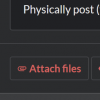 , don't copy/paste the contents of) your log.txt file and if available your traceback.txt file.
, don't copy/paste the contents of) your log.txt file and if available your traceback.txt file.So, I'll ask you yet again to do the following and nothing else, then report back:...
I've been asking you (at least twice now) to start from scratch (you can use a different directory name if you wish to retain your other install) and do only two things: Install a new/clean VN then install the mod, don't do anything else, and start the VN and report back. I can't help you if you don't tell me what else you're doing, so I'll leave it at that.
We probably have a different understanding of the "fresh/unadulterated" version of the VN". I downloaded from this site both then and now, I have already written this, is it not "fresh" here?Physically post (via View attachment 2623973 , don't copy/paste the contents of) your log.txt file and if available your traceback.txt file.
Edit: Nevermind. I read the old posts. You still aren't doing exactly what I said in the post here specifically (quoted):
So, I'll ask you yet again to do the following and nothing else, then report back:
The proper installation process is two steps, and only these two (for PC in English):
That's it, don't do anything else but start the VN and report back.
- Install a fresh/unadulterated version of the VN (no hackery, no shenanigans, just the plain VN). You can do this in a new folder if you wish to retain your existing installation for whatever reason.
- Install the mod as directed in the OP (place all of the contents of the mod's zip inside the "/game" folder of the VN).
No, there shouldn't be a misunderstanding. I'm asking you to simply install the mod inside a VN that has just been installed and never before run... that's as fresh as it gets, like ripe fruit still on the tree.We probably have a different understanding of the "fresh/unadulterated" version of the VN". I downloaded from this site both then and now, I have already written this, is it not "fresh" here?
There is definitely a misunderstanding because I said that I downloaded episode 9 from here and threw a mod there and then only tried to launch a save\ open a gallery or a new game, but it freezes dead.No, there shouldn't be a misunderstanding. I'm asking you to simply install the mod inside a VN that has just been installed and never before run... that's as fresh as it gets, like ripe fruit still on the tree.
Now, without changing or doing anything else simply start the VN (with the mod installed as instructed) and check the phenomena you reported earlier.... again, without changing anything else first.
To summarize: Fresh install, fresh start, check the mod. Period. No other bullshit, no other adjustments, no other shenanigans before doing only those 3 things in that exact order.
The misunderstanding is that you are most certainly doing more than those three steps I asked you to do and not saying so. So, after months of you dancing around it are you going to tell me or not? You are either trying to run on a non-supported platform, attempting to inject new fonts, are changing accessibility options within RenPy, transcribing to a non-English language, forcing dev/console, ect. You are most certainly doing something different than over 20k other folks that have zero issue. Spill the beans, this ain't my first rodeo bud.There is definitely a misunderstanding because I said that I downloaded episode 9 from here and threw a mod there and then only tried to launch a save\ open a gallery or a new game, but it freezes dead.
I wrote down what steps I was doing, of course, I am not a native English speaker, but it seemed to me that the thought was expressed quite clearly. All those programming tricks that you described don't interest me, I didn't do it. Much earlier versions of VN were in a different language, but I'm not sure that I even have such saves left. Right now I downloaded the English version of episode 9, threw the mod there and it doesn't even launch a new game, although it says that the mod is installed and everything is fine. Are you saying that the conditional version 4 in another language launched a long time ago prevents me from launching a new game in English with a mod now?The misunderstanding is that you are most certainly doing more than those three steps I asked you to do and not saying so. So, after months of you dancing around it are you going to tell me or not? You are either trying to run on a non-supported platform, attempting to inject new fonts, are changing accessibility options within RenPy, transcribing to a non-English language, forcing dev/console, ect. You are most certainly doing something different than over 20k other folks that have zero issue. Spill the beans, this ain't my first rodeo bud.
1) Forget the old save, I have no way of verifying it's integrity and that doesn't matter. If you follow the exact steps and don't do anything else as I stated at the bottom of my post to you here then it will work 100% every time. Just do those things only and attempt to start a new playthough. That's it, nothing else.I wrote down what steps I was doing, of course, I am not a native English speaker, but it seemed to me that the thought was expressed quite clearly. All those programming tricks that you described don't interest me, I didn't do it. Much earlier versions of VN were in a different language, but I'm not sure that I even have such saves left. Right now I downloaded the English version of episode 9, threw the mod there and it doesn't even launch a new game, although it says that the mod is installed and everything is fine. Are you saying that the conditional version 4 in another language launched a long time ago prevents me from launching a new game in English with a mod now?
Ok, I moved these 2 folders and launched VN and... Oh, a miracle... a gallery has appeared and you can start a new game. I had an idea that this could be done, but it's damn strange, I don't see the connection. The most as you put it "something wacky" that I did was 2 things: I used your mod and loaded saves with one language on another, but the VN continued. I have done this with other VN and there have never been such problems, so there is definitely something new here. Now it remains to try to return one save at a time so as not to skip from the very beginning.1) Forget the old save, I have no way of verifying it's integrity and that doesn't matter. If you follow the exact steps and don't do anything else as I stated at the bottom of my post to you here then it will work 100% every time. Just do those things only and attempt to start a new playthough. That's it, nothing else.
2) Now, with the above said, if you've manipulated the VN in some unorthodox way in previous history of your PC then you can try and backup then delete your VN's saves AND system folders. The system folder is found as:
" <you user name>/AppData/Roaming/RenPy/SwM2-1604045022 "
So, as a last ditch attempt:
What this will do is reset the VN to run in it's completely default state. Remember that the persistent file retains ALL info that you've ever manipulated or played via the VN in the past, so it may very well be at fault if you've done something wacky in the past. Try that.
- First zip or otherwise backup that "SwM2-1604045022" folder to someplace safe, then delete that folder.
- Then do the same for the "saves" folder under the VN's "/games" folder (back it up too if you wish).
- Then start the VN and check.
Okay, now you can try to salvage your old "backup saves" made from the previous post. You can copy over just the save files from your "saves" folder backup and put them inside the newly created "saves" folder of the VN (don't copy the persistent though or you'll have to start the process all over again).Ok, I moved these 2 folders and launched VN and... Oh, a miracle... a gallery has appeared and you can start a new game. I had an idea that this could be done, but it's damn strange, I don't see the connection. The most as you put it "something wacky" that I did was 2 things: I used your mod and loaded saves with one language on another, but the VN continued. I have done this with other VN and there have never been such problems, so there is definitely something new here. Now it remains to try to return one save at a time so as not to skip from the very beginning.
Actually, there were no saves in the "save" folder in the folder with VN, it was empty, they were all in "AppData/Roaming/RenPy/SwM2-1604045022". So now saves should be thrown into the "save" folder with VN and not in Appdata where they were earlier? Or is there no difference and the main thing is not to copy the persistent file ?Okay, now you can try to salvage your old "backup saves" made from the previous post. You can copy over just the save files from your "saves" folder backup and put them inside the newly created "saves" folder of the VN (don't copy the persistent though or you'll have to start the process all over again).
