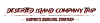
Circle: Yasaniki (やさにき)
Game Version: 1.0.6
Game Engine: TyranoScript v5
Translation Version: v1.03
Since the game is going to get an official translation in the future, consider buying it to support the author and future game localizations.
You must be registered to see the links







Steps to apply the translation given by the translator:
1. Buy the game from dlsite or any other site it's sold at
2. Download the file and place it inside the root game directory
3. Start the game and wait for it to apply the patch
4. Click OK on the message that shows up, and start the game again after it closes
5. Play
If the above doesn't work for you, apply it manually.
You don't have permission to view the spoiler content.
Log in or register now.
Changelog:
v1.01 - Lowered text font in some places so text fits inside the text box, and fixed a translation consistency issue I found.
v1.02 - Updated the translation with patch 1.0.6
v1.03 - Translated a few missed lines and removed a Japanese character that was left in one of the translated lines.
Last edited:

