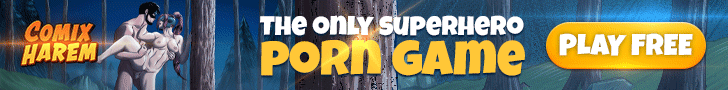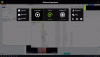@qwerty132 I can't do any vid tutorial, but the installation is really simple!
On monday, I posted a 7zip with the plugin, there is all you need in it, and you don't need a lot of things.
There are 3 files and a directory:
- MVPluginPatcher.exe
- plugins_patch.txt
- Readme.txt you don't need it to patch the game
- .\www\
Let's say that your game is located in c:\games\patreon\MyGame, I'll call it gameDir.
You just have to:
- copy the two files MVPluginPatcher.exe and plugins_patch.txt in gameDir
- copy the www directory from the plugin to gameDir. You'll be asked if you want to merge the directories and you'll have to.
After that, launch once the
MVPluginPatcher.exe and your game will be patched.
You can check gameDir\www\js\plugins.js with any text editor (notepad++ is clearly a good one) to control if the line
{"name":"Cheat_Menu","status":true,"description":"","parameters":{}} has been added.
Look at my Monday answer to see what it should look like.
What's the game you're trying to patch?