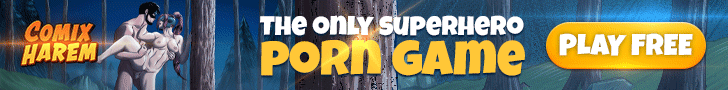@HGH152 I've just DL the game and checked, it's OK, it works.
There are already a lot of plugins and the file is not read-only. Then it should works out of the box.
Are you sure you put the files in the right place?
- MVPluginPatcher.exe and plugins_patch.txt have to be in the same directory than Game.exe.
- You have to merge the www "plugin directory" with the www "game directory".
When you launch the patcher, the window should just popup a fraction of a second.
In the game, use
1 (not from the numpad but from the main keyboard part!) to open the layer.