This is an example how to do the orthographic for home map:THX for the tips. I'm new to the unity explorer, since I find nowhere to switch between orthographic and perspective types, I made a trick moving the camera as far as I can and sqeezed the FOV, making it look like a orthographic one, so that's more of a 2D map.
Yep, I did accidently ran in those places. Making no idea of where I am.

Set the freecam to "new":

when you have activated your freecam, go search the scene object at DontDestroyOnLoad

click the UE_Freecam to see it in inspector
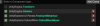
click the UnityEngine.Camera
then
Scroll down until you see the Camera.ortographic
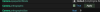
make the value to true, then hit apply
changing the zoom value by changing the orthographic size:
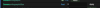
Last edited:
