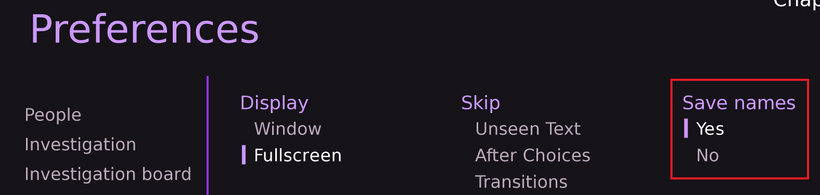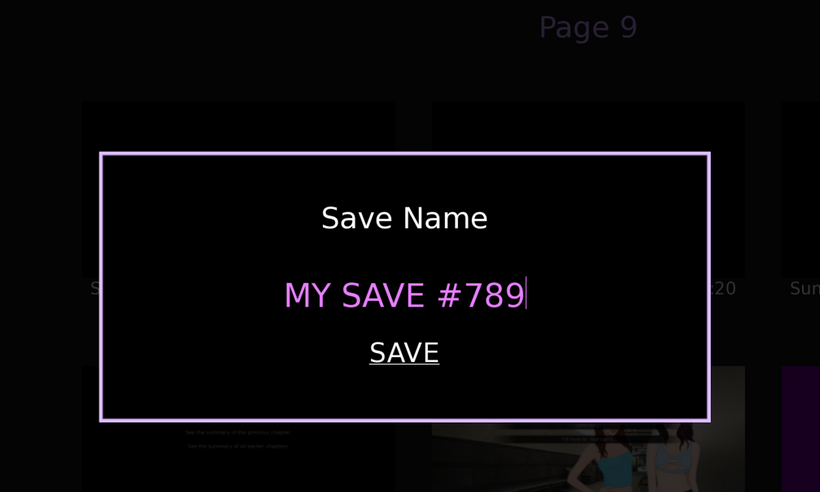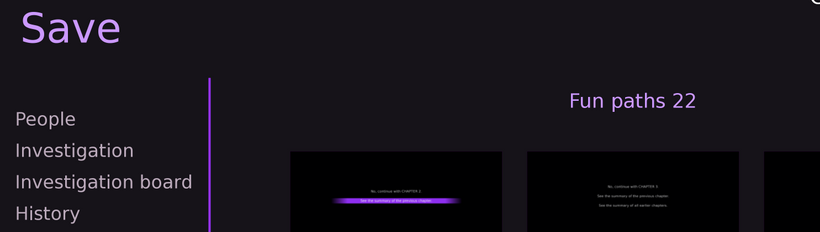New feature for chapter 13: save names
Separate post, because I don't want to clutter the next post too much (which will be an early access post with chapter info and changelog). This feature will be available starting with version 1.12 (chapter 13).
The main issue was that while some players would like naming the saves, others don't need it and don't want to be bothered by an extra dialog. My solution is that the feature is optional, and you can turn it on in the Preferences menu:
By default, save names are disabled, so you have to identify them only by screenshot, date, time, chapter, and game day. After you enable them, you will get this dialog every time you are saving a game:
If you want to add a name to an older save, you need to open it and resave it.
Also, there is a default Ren'Py feature that allows you to rename tabs on save pages. You can do it just by clicking on the tab name:
I hope this will be useful to some of you.
PS: Chapter 13 is being developed on pace - early access on May 26, release on June 7.