They se a lot harsher on loli than Shota for some reason.
Least insane Loli enjoyer take...doubt it apparently shota seems to get a pass on here alot
They se a lot harsher on loli than Shota for some reason.
Least insane Loli enjoyer take...doubt it apparently shota seems to get a pass on here alot
yet that daily lives game lasted so long to that one brat showed up(and that is pretty much the known one lol) and that was quite a few years so like what is with your take my dude. Also pointing out a fact doesn't mean i care about loli content you clownLeast insane Loli enjoyer take...In my experience it's like 90% of any Shota content (even if its minimal or characters depicted and behaving as adults) is banned. Meanwhile i've played abt 3 Loli games downloaded from here that i actually felt disgusted, like completely underdeveloped body and behaving like an innocent child, and they are still out there. So like what the hell is that take my dudes ?????
its a rpgmaker game so its most likely alt + enter or F1 or 4how do i make it full screen or not possible?
look and read just above the dl links of the gamei cant open this game , an error message appears.
someone can tell me what i have to do pls
Unfortunately, it's a really old RPGM game, so using these methods will stretch the screen terribly and the girls will look like-its a rpgmaker game so its most likely alt + enter or F1 or 4
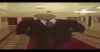
I recommend simply using Windows Magnifier (Every Win10/11 has it. Just type in Magnifier in the search bar, or press Windows logo key + Plus sign) This will allow you to maintain the original aspect ratio of the gamehow do i make it full screen or not possible?
alt+enter or press f1how do i make it full screen or not possible?
