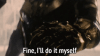Simple Performance Mod For SiNiSistar2 (Updated 24.11.2025)
For game version: v1.1.0
Last time updated: 24.11.2025
Update changes:
24.11.2025
- Edited "boot.config" file: Removed some arguments that don't work on this Unity version (but those things are disabled in JSON files, so everything is fine). Added argument to disable 3D stereo rendering (you should also add a command to your game shortcut that disables 3D stereo rendering to ensure it is disabled). Also some old values were changed.
- Edited "Unity Arguments.txt" file: Removed obsolete arguments that no longer work in newer versions of Unity.
- More information has been added to the "Unity Arguments.txt" notes to make them easier to understand.
23.07.2025
- Edited "Unity Arguments.txt" file: Removed renderers from the Arguments section. Now they are only in the Commands section, as they only work properly as commands.
20.07.2025
- Edited key "build-guid=" in "boot.config" file for the new version of the game.
- Removed DirectX renderer argument from "boot.config" file as it may don't work as it should from there.
- Added gfx argument to "boot.config" file to ensure that multi-threaded rendering is enabled.
- Added Unity Commands to "Unity Arguments.txt" file, that can be added manually to game shortcut as commands.
If you have low end laptop or PC, and you fight for every FPS for your game, then this Mod is for you.
This is a simple modification, that adds some unity arguments to "boot.config" file.
It also prevents some Dynamic-Link Library from running, that won't break game when they are removed.
I tested this modifications on my 2 laptops with Windows 10 and 11.
I played from start till end, and my game never crashed, and I didn't get any error message.
Mod was tested on game versions:
v1.0.5, v1.0.6, v1.0.7 and v1.1.0
What this mod do:
- Disables Crash Reporting
- Disables Performance Reporting
- Disables Analytics
- Disables Debugger
- Disables Player Log
- Disables 3D Stereo Rendering
- Turns OFF Most Shaders
- Turns OFF Most Light Effects
- Turns OFF Blur Effect (YES! No more nasty blurring!)
- Turns OFF Some Fog Effects
- Turns OFF Being Drunk Effects
- Reduces Sword and Bow Light Effects making them as simple as possible
- Increases the number of the Garbage Collector (GC) helper threads
- Increases the number of the Job Queue worker threads
- Regulates the time for Garbage Collector (GC)
- Enables incremental Garbage Collector (GC)
- Enables multi-threading rendering
Download v1.1.0:
You must be registered to see the links
Note: In zip file you can find also text file called "Unity Arguments.txt" with available Unity arguments and commands, that you can add manually to "boot.config" file or to game shortcut.
How to install mod:
1. Unpack these 3 files:
- boot.config
- RuntimeInitializeOnLoads.json
- ScriptingAssemblies.json
2. Copy and put them to "SiNiSistar2_Data" folder.
3. Say "Yes" to replace existing files.
4. That's everything! Now you can play your game.
Note 1: It is highly recommended to create game shortcut and add these 4 commands to it:
-single-instance -nolog -no-stereo-rendering -force-d3d11
Note 2: To ensure that every game you play honors the settings in the "boot.config" file, set it to "Read only":
Right-click "boot.config" --> Properties --> choose "Read only" --> click Apply --> and then OK.
Ending Notes:
- Mod is compatibile with any version of SiNiSistar2, but you have to change manually Key called "build-guid=" in "boot.config" file which corresponds to the game version that comes up with every new update.
- To change renderer that game uses, you have to manually add command of that renderer to game shortcut.
- You can use Unity Arguments in every unity game that has "boot.config" file.
- You can use Unity Commands in every unity game by adding them to game shortcut.
With that said, this still a pretty useful tool you're making there. Nice work.