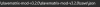jamesonn252
New Member
- Nov 27, 2020
- 6
- 9
- 58
Anyone been able to get a slave with skill level max above 150? I have a few with multiple pairs of arms but seems like they stop at 150 every time. A few people have commented before that skill is proportional to the number of pairs of arms, just trying to figure out if that's legit.