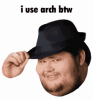While we are at fun polls I guess.
I still want more votes for the model comparison btw.
How do you feel about the hosters I currently use for SLR Translator, and pre patched games?
I always used Krakenfiles as the main hoster because files wouldn't expire there. Now they have introduced a "stays online 30 days after the last download" rule, which doesn't make them special anymore.
My main requirements for a hoster are a download speed of at least 1MB/s for free users, no account requirement for uploader or user, and a file size of at least 1GB to actually fit SLR Translator. Also ideally a host that is actually allowed on F95, but honestly if someone shows me a host objectively better than what's allowed here, I'd just have that on a-s and only one download link here.
The seemingly best hoster options that are approved here, too, are:
| Hoster | Maximum File Size | Time until files expire after last download |
|
You must be registered to see the links
| 6GB | 240 Days |
|
You must be registered to see the links
| 6GB | 30 Days |
|
You must be registered to see the links
| 2GB | 30 Days |
|
You must be registered to see the links
| 2GB | 30 Days |
|
You must be registered to see the links
| 1GB | 30 Days |
|
You must be registered to see the links
| Unlimited | 14 Days |
Which one of those would you prefer as the "main" download mirror? Do you know another, better option?
Do you know something problematic about any of these?