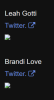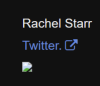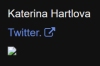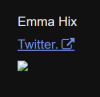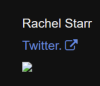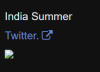Is there a way we can work together to get these posted on Pixeldrain as Mega screwed me over not paying for there download ability of large files anymore....
I knew that it was useful for me to keep all previous links (on TFGames)...
Original packs to get the full game v0.31 as released last month:
You must be registered to see the links
(pack 1, 1.55 GB, unchanged since v0.20)
You must be registered to see the links
(pack2, 1.92 GB, unchanged since v0.30)
You must be registered to see the links
(pack 3, 0.89 GB, v0.31)
You must be registered to see the links
(pack 1, 1.55 GB, unchanged since v0.20)
You must be registered to see the links
(pack2, 1.92 GB, unchanged since v0.30)
You must be registered to see the links
(pack 3, 0.89 GB, v0.31)
You must be registered to see the links
(pack 1, 1.55 GB, unchanged since v0.20)
You must be registered to see the links
(pack2, 1.92 GB, unchanged since v0.30)
You must be registered to see the links
(pack 3, 0.89 GB, v0.31)
Upgrade from v0.31 to v0.32:
You must be registered to see the links
(update from 0.31 or 0.31.1 to 0.32, 0.18 GB)
You must be registered to see the links
(update from 0.31 or 0.31.1 to 0.32, 0.18 GB)
You must be registered to see the links
(update from 0.31 or 0.31.1 to 0.32, 0.18 GB)
And finally, if you are using Chrome on a relatively small screen and you have display issues for the maps, you will need the bug fix to upgrade v0.32 to v0.32.1:
You must be registered to see the links
I'll chat with AmusingOddity to see if there is a way to keep on providing links to the Pack 1 from v0.20 and Pack 2 from v0.30 together with a new Pack 3 for v0.32 because the new packs 1-2-3 seem to cause some issues with missing files. This would also ensure that those who already have a copy of the old Pack 1 and Pack 2 do not have to re-download everything (when I don't have a fast connection, downloading all three packs takes me more than a day).