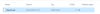this guy had a similar problem and found a solutionThanks for the tip.
Unfortunately I can't run the mentioned games in the SDK launcher (I downloaded the newest SDK 8.2.0). Other games that i can open normaly can be launched in the SDK without any issue. The SDK try to load/launch the game and then goes back immediately to the main launcher screen to choose a project.
Here the log.txt file from the SDK folder after trying to launch the game that won't open:
You don't have permission to view the spoiler content. Log in or register now.
Weirdly the games I can't open don't have any log.txt file, even after trying to run the games. So I can't see the ren'py version.
I quickly went through some old games.
I can open for instance versions like:
7.3.5.606
7.4.8.1895
7.4.11.2266
7.5.3.22090809
7.6.0.23051307
8.0.3.22090809
8.1.1.23060707
8.1.2.23063001+nightly
8.1.3.23091805
To somehow identify the ren'py version of the games I can't open I looked into game folder and found the file "script_version.txt" which shows an entry like:
(8, 1, 1)
I suppose this means it's ren'py 8.1.1.
Another one has the value:
(7, 5, 3) --> 7.5.3
When I however check the versions above it seems that this is not the issue, as the other games run on it.
The only commonality I identify in the games that don't work is that they dont have the "log.txt" file.
Here 2 examples:
1:
Both games run with 7.5.3. Left one won't open. Right one opens without issues:
View attachment 3370245
2:
3 games run with 8.1.1. Left one won't open. The two games on the right opens without issues:
View attachment 3370276
Hope this helps one of the experts to narrow down the issue or even find the problem/soloution
Many thanks again.
https://f95zone.to/threads/some-games-do-not-work-properly-when-placed-in-d-drive.91090/post-6375156