MrLucksman
New Member
- Mar 26, 2019
- 14
- 19
- 169
Holy shit... good fetishes? I can't wait to pla-2dcg, animated, sleep sex, incest
Fuckcensored, MTL
Holy shit... good fetishes? I can't wait to pla-2dcg, animated, sleep sex, incest
Fuckcensored, MTL
There are some "endings" but these are tweet-length lines on black screen, no pictures no nothing so I, personally, couldn't care less.Even with the MTL, one question... is there a difference between paths to follow or does everything end the same way no matter what you do?
Some guy posted a save file, but I can't find his message, so I'm gonna reupload it.can somebody give me a guide here? i'm working on uncensoring the game but i'm having a hardtime getting the reverse rape scene for QC... and the ending beside "normal cat ending"
You don't have permission to view the spoiler content. Log in or register now.
Just so you know the game has some uncensored images, I saw it a few times when browser files to uncensor...can somebody give me a guide here? i'm working on uncensoring the game but i'm having a hardtime getting the reverse rape scene for QC... and the ending beside "normal cat ending"
You don't have permission to view the spoiler content. Log in or register now.
already done it, i drew the rest based on that uncensored assets... hard to settle with that coochie tho, but still gonna use it because the original artist made itJust so you know the game has some uncensored images, I saw it a few times when browser files to uncensor...
So you could replace it.
Whatever turns your crank man..Too much growth hormone can do that.
You ask, you
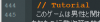


You are doing God's work here, mate.Allright guys, i finished uncensoring the assets. I tried my best following the original artstyle but my skill is still an intermediate level, so any feedbacks are welcome
The tools : Photoshop CS6, laptop, and a mouse
You don't have permission to view the spoiler content. Log in or register now.You don't have permission to view the spoiler content. Log in or register now.
I'm planning to uncensor other games. I'm gonna appreciate any support that i can get and if you have any suggestion feel free to contact me anytime
Can you pls share your save files? And did you use a fresh BepInEx instead of one coming with the game?View attachment 1745869
LOL???? working on a 100% gallery save stay tuned......
View attachment 1745874
i got 92% what i have missing??? WTF????
it's hereCan you pls share your save files? And did you use a fresh BepInEx instead of one coming with the game?

Thanks, I just had to reinstall BepInEx.it's here
https://f95zone.to/threads/spending-a-month-with-my-sister-v-2022-04-yakumo-milk.113025/post-7868229
but it's a 92% because a that time there was no gallery to check......
yes is a fresh made bepinex + a clean reipacher cure.....
uncensor work great thanks guys!!!
also thanks for gallery paiwalled my ass plugin.....!!!!!
for my save i have made sleeping sex at lv3 but the scene does not come a gallery wtf is this bug o what?
found it....the gallery have buttons......
View attachment 1745912
i have to made the virgin route.....
