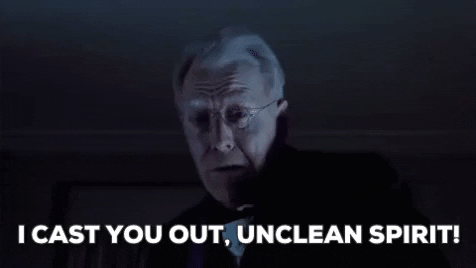And again suuuuper weird stuff. Got this one:
View attachment 3001083
Now I wanted to upscale it, denoiser is set to 0,2 and same seed of course, this is what's currently in the making:
View attachment 3001084
Why do I get so wildly different stuff out?
OK, for the second one first:
The original image was
already upscaled to 1024x1024, but using None as Upscaler, with a Denoising strength of 0.7. It comes out with the first image, but when you reran it you used completely different settings. For that re-run you were
generating at 1024x1024 to begin with,
then upscaling it to 2048x2048 using 4xUltrasharp.
The way SD works is to treat each block of 512x512 (or part thereof) as one image then stitch them together. So your second image is actually 4 generations at once, stuck together as best it can. No wonder it's an eldritch horror!
What you want to do is generate at 512x512 (or 512xwhatever to give a more appropriate aspect ratio for the subject) without ANY HiResFix at all.
Once again: Run a load of initial gens without HiResFix, select the seeds you like the best (and prompts if you're tweaking those too), then rerun them from scratch with the settings as previously recommended: i.e. Original resolution (512xWhatever), ESRGAN_4x as your Upscaler, Denoising strength at 0.2 to 0.35, HiRes steps at least 1.5x the number of generation steps.
N.B. You do
NOT need to get the image to the final desired resolution at this stage, you can make it bigger and sharper much more quickly using the Upscalers in Extras.
Once you've got the basics,
then it's time to experiment to find the settings you like the best.
Also, Denoising strength greatly affects how much vRAM you use - with a 1070 I'll pretty much guarantee you won't be able to HiResFix images to 2048x2048 in a one-er with a worthwhile denoising strength (and you shouldn't even need to try). Make them at 512x512 then HiResFix upscale to 832x832 or similar - keep an eye on Task Manager to see your vRAM usage.
Take great care with the parameters you choose - you seem to be putting some weird settings in some places.