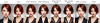namhoang909
Newbie
- Apr 22, 2017
- 90
- 50
- 58
You don't have permission to view the spoiler content.
Log in or register now.
You don't have permission to view the spoiler content.
Log in or register now.
PS: So I am trying to create some semi-realistic image of a T-rex wearing samurai clothes, this is generated by AI, thing is it is too long, and I don't know if it was the model or the prompt or something else, that I have not got a good render so far, can someone help, please? I have Cyberrealistic & neverendingdream (others are realistic models), what would you suggest?
A magnificent T-Rex known as "Tatsu-Rex," its body was adorned with intricate, hand-painted designs inspired by the famous woodblock prints of Hokusai and Hiroshige. Its scales shimmered with the iridescence of sumi ink on silk, while its eyes bore the intensity of a Shunga painting. The mighty beast moved with the fluidity of a Kabuki dancer, each step leaving a trail of cherry blossoms in its wake.
As Tatsu-Rex stalked its prey among the bamboo groves and serene gardens of feudal Japan, it wore a (samurai helmet) atop its massive head, its crest flickering with the brilliance of a kaleidoscope. With every breath, plumes of smoke issued forth, scented with the fragrance of incense and the earthiness of charcoal. The beast would spend its nights meditating under the moonlight, its mind transcending the boundaries of space and time, much like the great masters of Zen Buddhism.
Tatsu-Rex was not just a fearsome predator, but also a symbol of the harmony between the natural world and the refined arts of Japan. It walked the line between the primordial and the refined, proving that even the most imposing of creatures could be tamed by the beauty and sophistication of Japanese culture.
You don't have permission to view the spoiler content.
Log in or register now.
PS: I am trying this SDXL model
You must be registered to see the links
while the creator provided it with a workflow for ComfyUI and I have downloaded everything in 'Install missing custom nodes' this one node is still missing "GetLatent_(WidthHeight) _0"
Last edited: