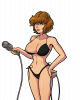
April's Fools Content Pack
A fresh and lewd content pack for the criminally underrated miss April O'Neil. Get her new clothes, convince her to get slutty and take her out for a topless interview in the heart of her native New York.
Updated: 2020-02-11
Game/Creator: Akabur's Star Channel 34
Modder: Arcticman
Mod Version: 2020-02-11
Game Version: Episode 9
Language: English
Features:
You don't have permission to view the spoiler content.
Log in or register now.
Installation:
You don't have permission to view the spoiler content.
Log in or register now.
Change-Log:
You don't have permission to view the spoiler content.
Log in or register now.
Download: Link
Last edited:

