- Thread starter BaasB
- Start date
4.00 star(s)
23 Votes
LovelyEve
Newbie
- Mar 11, 2021
- 51
- 103
- 52
I have taken all your advice but none of it works and apparently it doesn't because the BepInEx folder you are asking for is not available, or I don't understand what he looks like
most likely I'm doing something wrong, although I'm doing everything according to the instructions
The BepInEx folder is in this zip that I linked from the official BepInEx site. The contents of the zip need to be taking out of the zip and extracted directly into the .exe location. The easiest way to find the location is to right click the game in steam > properties > installed files > browse. It'll open up the folder in file explorer. Move BepInEx, dotnet, .doorstop_version, etc. directly into this folder. If you run the game and the command window pops up before the game does, you'll know it's working. The first time running the game with BepInEx installed, it'll automatically made some new files and folders for you. Once the game is running smoothly, you can go ahead and close the game and install the plugins in the plugins folder in BepInEx.I realized my mistake. It's IL2CPP version of BepInEx (You must be registered to see the links). The contents of this zip need to be extracted directly where the .exe is. You'll know it's working if command window opens before the game does. Open the game once, close it, and then place the plugin in the plugins folder.
>> EDIT <<
This has me thinking. That link is talking about unix but maybe some permission is missing for steam, I'm going to do a little research. For Windows operating system, try changing the launch options to:I don't know about BepInEx on Steam, but checkYou must be registered to see the links.
Code:
WINEDLLOVERRIDES="winhttp=n,b" %command%
Last edited:
filiokili
Newbie
- Jun 16, 2024
- 22
- 18
- 132
I did it not in the steam version. I downloaded the latest version from here, did everything you said, but the result is 0The BepInEx folder is in this zip that I linked from the official BepInEx site. The contents of the zip need to be taking out of the zip and extracted directly into the .exe location. The easiest way to find the location is to right click the game in steam > properties > installed files > browse. It'll open up the folder in file explorer. Move BepInEx, dotnet, .doorstop_version, etc. directly into this folder. If you run the game and the command window pops up before the game does, you'll know it's working. The first time running the game with BepInEx installed, it'll automatically made some new files and folders for you. Once the game is running smoothly, you can go ahead and close the game and install the plugins in the plugins folder in BepInEx.
>> EDIT <<
This has me thinking. That link is talking about unix but maybe some permission is missing for steam, I'm going to do a little research. For Windows operating system, try changing the launch options to:
Code:WINEDLLOVERRIDES="winhttp=n,b" %command%
LovelyEve
Newbie
- Mar 11, 2021
- 51
- 103
- 52
You can try watching this guide. It's for a different game and different plugin but it's the same process. If that doesn't work, you most likely have windows defender or some other anti-virus program preventing you from using it, and you'd have to fix that yourself. I've tested this process a few times for you now so I unfortunately don't know what issue you're running into.
How to Install Bepinex:
1. DownloadYou must be registered to see the links
2. Extract zip into game folder.
3. Run game. It should have generates folders in game folder.
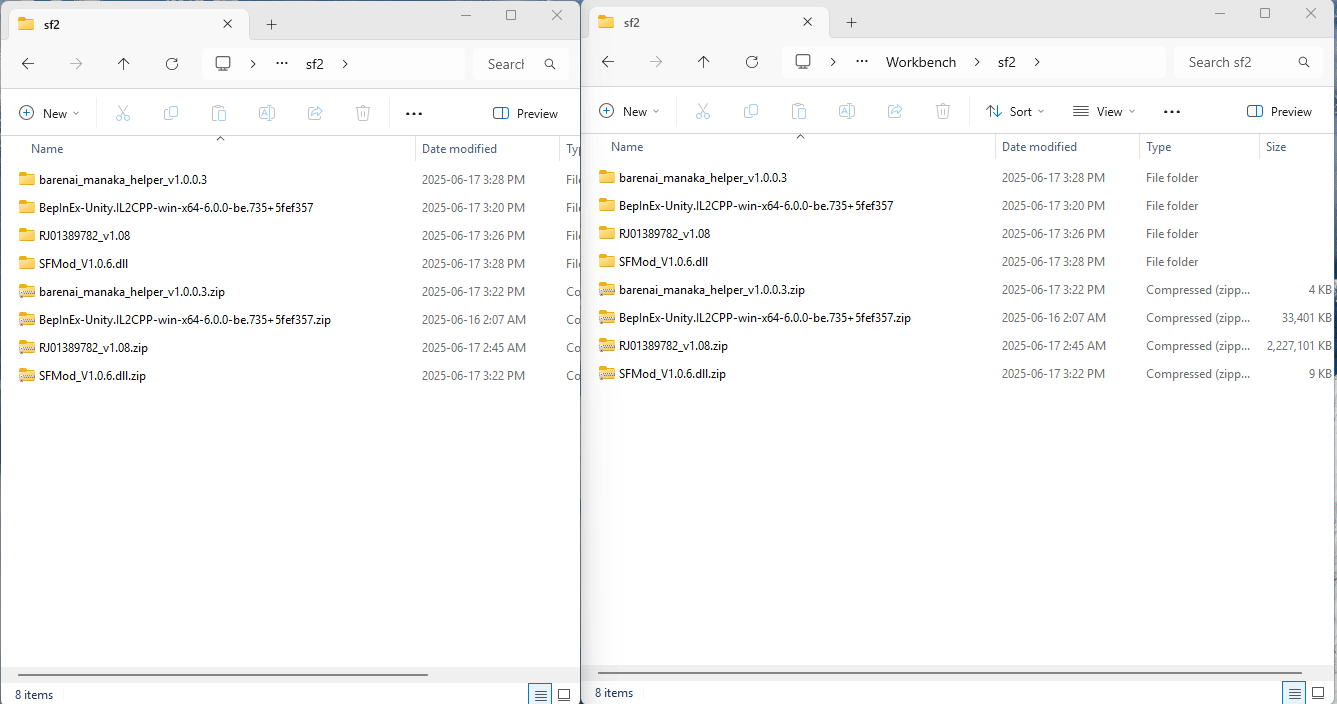
How install plugins:
4. Stop the game
5. Download Kumarin's Uncensor Plugin . Download my SF Mod (if you wish to use that as well)
5. Extract and copy the dlls to .\BepInEx\plugins
6. Run game
View attachment 4953707
We doing IT support now bois
Shadowclonezero
Well-Known Member
- Sep 21, 2017
- 1,025
- 550
- 269
are you supposed to die so easy against the 2 succubus?
i was doing very well through out the game but then at the last bit, they threw the spider boss and her minions at me..
which didn't go so great since i was surprised by their sudden appearance, but i managed pretty well though.. but then right after I don't get any drops for weapons are anything good and they throw the 2 succubus at me.. so i died.. so easy too..
I retry that fight a few times, but with my equips and low magic left after spider boss and minions.. i just can't do it..
i can't hurt them much and they are very fast.. so i just eventually had to give up.. this game doesn't play like dark souls, so i can't play it well like i do in games like dark souls(this is a game example, i don't think this game should be dark souls or whatever)
anyways, am i supposed to die really? it seems set up to fail, after thinking about the game and it's sequence up to the end..
especially with the spider boss and minions right before the succubus.. depleting your valuable resources right before the difficult 2 succubus bosses..
i mean, if i'm wrong.. maybe i just had bad luck on drops that run? idk
i was doing very well through out the game but then at the last bit, they threw the spider boss and her minions at me..
which didn't go so great since i was surprised by their sudden appearance, but i managed pretty well though.. but then right after I don't get any drops for weapons are anything good and they throw the 2 succubus at me.. so i died.. so easy too..
I retry that fight a few times, but with my equips and low magic left after spider boss and minions.. i just can't do it..
i can't hurt them much and they are very fast.. so i just eventually had to give up.. this game doesn't play like dark souls, so i can't play it well like i do in games like dark souls(this is a game example, i don't think this game should be dark souls or whatever)
anyways, am i supposed to die really? it seems set up to fail, after thinking about the game and it's sequence up to the end..
especially with the spider boss and minions right before the succubus.. depleting your valuable resources right before the difficult 2 succubus bosses..
i mean, if i'm wrong.. maybe i just had bad luck on drops that run? idk
TitleA_A
Member
- Apr 27, 2020
- 288
- 512
- 212
the difference between the duo succubus being a trivial fight or a left hand messy surprise, is whether you had pink mage lady - turn a very good sword into that Wind Cutter ability.Gripes
your whole party could be max arousal, 1 to 2 taps away from absolute euphoric annihilation.. but so long as you turn a good sword into a good spell and control Dorothy, you can absolutely blitz either succubus health bar whilst evading attacks.
take the risk and open a cursed chest, whether you have protection to open it or not.
it will likely give you the sword you're looking for to acquire a game clearing spell.
more swords just means the whole party can be strong.
..if anything else, it will feel tough if it's your first or second run.
but the fight is surprisingly fair and exploitable, compared to another sequence you haven't seen or mentioned yet.
You don't have permission to view the spoiler content.
Log in or register now.
BloodRed_Night
Newbie
- Nov 21, 2020
- 48
- 27
- 192
Can't make it work in any way. Download the latest bepinex possible, put into .exe folder and nothing happens. Game works just fine, but as if I installed nothing.Uncensor + Cheats plugin (SuccubusHeaven_helper) for Succubus Heaven.
It would works on game version over 2.0.
Features
- Uncensored
- KeyPad / or F9 : HP / Stamina
- KeyPad * or F10 : Weapon / Item Durability
- KeyPad - or F11 : Impurity Damage Rate 1/10/0.3/0
- KeyPad + or F12 : Ecstasy Damage Rate 1/10/0.3/0
game uses Function keys. use keypad for cheats.
I met the issue that can't move on trapped. may be a game's bug ?
another issue is game breaks when the mob dies. it's a conflict with plugin. if it happens, it's when the first mob dies.
don't needed an uncensor plugin. this plugin has a feature. it only slows down slightly when a mob spawns (you won't notice it)
Install
downloadYou must be registered to see the links& extract to game folder.
extract plugin to BepInEx\plugins folder.
enjoy.
You don't have permission to view the spoiler content. Log in or register now.
kumarin
Engaged Member
- Feb 19, 2022
- 2,693
- 4,771
- 438
do you used aCan't make it work in any way. Download the latest bepinex possible, put into .exe folder and nothing happens. Game works just fine, but as if I installed nothing.
You must be registered to see the links
?BloodRed_Night
Newbie
- Nov 21, 2020
- 48
- 27
- 192
Only this one appears to work, thanks.do you used aYou must be registered to see the links?
Bleeding edge builds failed me though...
LDV
Member
- Jan 23, 2018
- 269
- 294
- 199
this one is almost one of a kind, a good mix of soulslike and combat sex, i wonder if there is more like thisDoes anyone know of any similar games to this one? I have completed it, but want more.
TheUnnamedUser
Newbie
- Oct 5, 2017
- 27
- 13
- 254
So Ive been trying to use the cheats that I found on here, cant get cheat table to go passed anything after the initial box and with the bepex one, i have a small desk so the keyboard i use doesnt have a numpad and using the f keys dont seem to work at all. Any ideas or just give up? Im probably just being bad since games a bit distracting so every time I try to get the 2400 score achievement on steam i end up around 2300 so I wanted to use cheats so I can just turn all the curses on and ignore blessing so I can finally get that last achievement xd
For CE, need to use my updated version here for it to work. Unless a new version of CE killed my script it should work.So Ive been trying to use the cheats that I found on here, cant get cheat table to go passed anything after the initial box and with the bepex one, i have a small desk so the keyboard i use doesnt have a numpad and using the f keys dont seem to work at all. Any ideas or just give up? Im probably just being bad since games a bit distracting so every time I try to get the 2400 score achievement on steam i end up around 2300 so I wanted to use cheats so I can just turn all the curses on and ignore blessing so I can finally get that last achievement xd
For Kumarin's BepinEx plugin you need to use the
You must be registered to see the links
.
Last edited:
Sounds like many people struggle on install guide here and that some BEs dont work. Maybe edit message to say to download Win64 IL2CPP BE #738 only?Uncensor + Cheats plugin (SuccubusHeaven_helper) for Succubus Heaven.
It would works on game version over 2.0.
Features
- Uncensored
- KeyPad / or F9 : HP / Stamina
- KeyPad * or F10 : Weapon / Item Durability
- KeyPad - or F11 : Impurity Damage Rate 1/10/0.3/0
- KeyPad + or F12 : Ecstasy Damage Rate 1/10/0.3/0
game uses Function keys. use keypad for cheats.
I met the issue that can't move on trapped. may be a game's bug ?
another issue is game breaks when the mob dies. it's a conflict with plugin. if it happens, it's when the first mob dies.
don't needed an uncensor plugin. this plugin has a feature. it only slows down slightly when a mob spawns (you won't notice it)
Install
downloadYou must be registered to see the links& extract to game folder.
extract plugin to BepInEx\plugins folder.
enjoy.
You don't have permission to view the spoiler content. Log in or register now.
WriteNameLater
Newbie
- Sep 7, 2025
- 16
- 11
- 29
did you try turning off your antivirus? some antiviruses (like bitdefender) turn off some features that might be exploited for malware to be installed, but one of those features is also used by bepinex, just turn off real time protection to install the mod, and then turn it back on.Can't make it work in any way. Download the latest bepinex possible, put into .exe folder and nothing happens. Game works just fine, but as if I installed nothing.
edit: bitdefender calls it advanced threat defence.
Last edited:
TheUnnamedUser
Newbie
- Oct 5, 2017
- 27
- 13
- 254
Well for the bepinex one, I tried the specific download over just the one at the top and it still doesnt work. Like I said I have a smaller keyboard, if you search compact keyboard that will show what i basically have so I dont have number keys. My + and - are combines keys of -/_ and =/+. Ive tried using just those keys and nothing changes, damage and all those rates remain the same so it doesnt work with those buttons I would assume. And like its stated since game uses f keys, cant even remove them in keybindings those dont work either.For CE, need to use my updated version here for it to work. Unless a new version of CE killed my script it should work.
For Kumarin's BepinEx plugin you need to use theYou must be registered to see the links.
I retried the cheat engine again and was like maybe its because i was using curses/blessings it screwed with it but still nothing. I can click the box for succubus heaven cheat compared to the previous version that I saw posted that I couldnt intereact with at all, but even after getting all the way to floor 6 thinking maybe its just me not being in game long enough or something, the chart on cheat engine is still just nothing but question marks and im unable to change anything.
You must be registered to see the links
If that helps at all thats what i see after following the steps and like I said playing longer too since after the training dummys it still had no changes.
Did you select the game application after opening CE (make sure it's the application tab and not process tab you're in), and additionally what CE version are you using? For the CET to get character stats you just need to not be in a menu for basically a few frames (so basically just in any random level for a split second). When I looked at the blessing/curse file data I didnt see anything that'd mess with detection issues, but could've missed smth idk.Well for the bepinex one, I tried the specific download over just the one at the top and it still doesnt work. Like I said I have a smaller keyboard, if you search compact keyboard that will show what i basically have so I dont have number keys. My + and - are combines keys of -/_ and =/+. Ive tried using just those keys and nothing changes, damage and all those rates remain the same so it doesnt work with those buttons I would assume. And like its stated since game uses f keys, cant even remove them in keybindings those dont work either.
I retried the cheat engine again and was like maybe its because i was using curses/blessings it screwed with it but still nothing. I can click the box for succubus heaven cheat compared to the previous version that I saw posted that I couldnt intereact with at all, but even after getting all the way to floor 6 thinking maybe its just me not being in game long enough or something, the chart on cheat engine is still just nothing but question marks and im unable to change anything.
You must be registered to see the links
If that helps at all thats what i see after following the steps and like I said playing longer too since after the training dummys it still had no changes.
I'll prolly redownload the game and the CET to see if I can see what's happening. Im pretty sure the CE version I used was 7.4 if you feel like downloading a specific version and screwing around. Tho that'll prolly be in 1 - 2 days, so in the mean time you can use UserData editing for cheating, which basically allows you to modify blessing/curse/item/player/enemy/etc base stats by fairly easy file modification. Just need to download the XML files that I mentioned in that linked comment, extract them to game directory, open whichever XML file, then edit the stat.
TheUnnamedUser
Newbie
- Oct 5, 2017
- 27
- 13
- 254
Did you select the game application after opening CE (make sure it's the application tab and not process tab you're in), and additionally what CE version are you using? For the CET to get character stats you just need to not be in a menu for basically a few frames (so basically just in any random level for a split second). When I looked at the blessing/curse file data I didnt see anything that'd mess with detection issues, but could've missed smth idk.
I'll prolly redownload the game and the CET to see if I can see what's happening. Im pretty sure the CE version I used was 7.4 if you feel like downloading a specific version and screwing around. Tho that'll prolly be in 1 - 2 days, so in the mean time you can use UserData editing for cheating, which basically allows you to modify blessing/curse/item/player/enemy/etc base stats by fairly easy file modification. Just need to download the XML files that I mentioned in that linked comment, extract them to game directory, open whichever XML file, then edit the stat.
Yeah it was under processes, hitting that button defaults to that so I would have to change it to processes to screw that up. And Im using the current version so 7.6. My next day off is thursday so ill try that file editing thing then and see if it works or not
Only a very teensy tiny bit late... Who knows if you've moved on by now but I did test it without issue. Are you activating the `Succubus Heaven Cheat` record or the `Characters/Camera Script` record? Can't really think of what else would be causing issues unless it's CE not working properly. Has CE worked with other games?Yeah it was under processes, hitting that button defaults to that so I would have to change it to processes to screw that up. And Im using the current version so 7.6. My next day off is thursday so ill try that file editing thing then and see if it works or not
