Hornyboy23
New Member
- Dec 29, 2023
- 8
- 1
- 89
It seems your system does not have enough memory (RAM) to run the game, try to close as many unneeded programs and windows as possible before running it, if this won't work you'll need to buy a bigger RAM module.
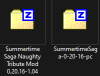
I think it's not overall memory not being sufficient but the 32bit restriction, limiting native native apps to 2GB of memory. This section from the installation instrucitons (post 1) might help:It seems your system does not have enough memory (RAM) to run the game, try to close as many unneeded programs and windows as possible before running it, if this won't work you'll need to buy a bigger RAM module.
Note: In case you encounter memory errors, it is recommended to install the 4GB patch for 32bit executables from NTCore. Please download the tool from their site and apply it to the file <installation folder>\lib\windows-i686\SummertimeSaga.exe (note: do not apply the patch to the <installation folder>\SummertimeSaga.exe).
You should again check the folder structure, I bet you installed it wrong, i.e. on the wrong level. All files and folder inside the "Summertime Saga Naughty Tribute Mod 0.20.16-1.04.zip" must go directly into the "game" folder, not into any folder inside that "game" folder.Hello, for some reason i can't get the mod working. It's a very simple install but it doesn't work. A fresh download of the game and the mod. I unzip the game and then send the mod files on the game's folder, overwrite, boot the game and the mod options are not present. No error or crash.
View attachment 3546138
*facepalm*You should again check the folder structure, I bet you installed it wrong, i.e. on the wrong level. All files and folder inside the "Summertime Saga Naughty Tribute Mod 0.20.16-1.04.zip" must go directly into the "game" folder, not into any folder inside that "game" folder.
Done.PLS PIXEL DRAIN LINK I CAN'T EVEN OPEN WORKUPLOAD IT SAYS
This site can’t be reached
I was having the same problem, being locked out of Debbie's route (the mom), and the solution was to advance a bit in Jenny's route (the sister). The game was at a point where Jenny was constantly appearing in the shower, because the MC needed to sneak into Jenny's bedroom. So Debbie would never appear in the shower until that step became resolved.OK, I checked your save. First, you should only save in MC's bedroom or in the main town map. Your save could not be loaded normally because you saved in the school hall.
However, once loading your save and sleeping one night, the first thing I saw someone in the shower, and it was Debbie. So no problem there.
Do you have any other mod installed?
Yes, there are some quests that depend on other quests' progress.I was having the same problem, being locked out of Debbie's route (the mom), and the solution was to advance a bit in Jenny's route (the sister). The game was at a point where Jenny was constantly appearing in the shower, because the MC needed to sneak into Jenny's bedroom. So Debbie would never appear in the shower until that step became resolved.
I just ran into this same issue and found it by searching this thread. I'm attaching two saves (no edits made in either) to see if they can help with troubleshooting. The first one is prior to starting the GFE event with Jenny in the evening, and the second is immediately after it concludes in the morning. Jenny essentially just never leaves the MC's bedroom after the event is complete, and thus locks out most other activities in the house. Let me know if there is other useful information I can provide, as I'm assuming this bug is due to some order-of-operations situation with the various paths. I'm going to leave that path alone for now and come back to it later to see if it behaves differently.If that is the save you modified with your save editor, I can do nothing about it. There are no such bugs in normal playthrough, I am sure of it, unless you can provide an unmodified save where the issue can be reproduced, i.e. the following:
So the save would be from right before point 1 in that list, meaning before you even invite her to the girlfriend experience.
- You get Jenny to leave your room after the "girlfriend experience"
- You have the scene where she walks out of the room in the morning,
- but when you can roam again she's still sitting on the bed, so you can't goto her room.
- She also texted you to goto her room, and she's still sitting on the bed,
- if you try to goto her room it tells you "No, Jenny went into my room
Never edit a save with a save editor unless you want to really break it. The mod has an in-built feature to repair broken saves, which never failed to my knowledge. But it cannot repair anything that has been "repaired" with unofficial tools.
So... if I understand correctly, you triggered that morning hallway event (e.g. by just visiting the hallway in the morning I guess) and everything is fine now? If yes -- well, there are some events that have to play out in a certain order. That's how it is in this game.I just ran into this same issue and found it by searching this thread. I'm attaching two saves (no edits made in either) to see if they can help with troubleshooting. The first one is prior to starting the GFE event with Jenny in the evening, and the second is immediately after it concludes in the morning. Jenny essentially just never leaves the MC's bedroom after the event is complete, and thus locks out most other activities in the house. Let me know if there is other useful information I can provide, as I'm assuming this bug is due to some order-of-operations situation with the various paths. I'm going to leave that path alone for now and come back to it later to see if it behaves differently.
EDIT: It seems like any nighttime event at the home gets locked in this state. Initiating the event in MC's bed with Debbie also causes it to occur every single night, so it appears variables just aren't getting cleared in the morning?
EDIT 2: I discovered what appears to be the issue here. If you accidentally skip the morning hallway event with Jenny confronting you about Debbie by going straight to the map from your bedroom, everything gets locked in a weird state at night. Triggering the morning hallway event seems to resolve this, but perhaps there's a way to bugfix it so that the player can't accidentally bypass that event?
That's an issue which this mod has in common with many modded games. You are not supposed to uninstall mods.Hello i'am getting this error when i try to load a save from the mod game in the vanilla game.
View attachment 3611238
Not in a while. Why do you ask? You can see the changelog in post 1, so either you are new or you should know what changed.has this been updated recently?
its called a date. keeping track of things is easier if they're labeledNot in a while. Why do you ask? You can see the changelog in post 1, so either you are new or you should know what changed.
Of course it is. Odds are you installed it wrong. Do I have to guess or do you have more details?Everytime i try to play on android it crashes, i can't open the game, says that misses assets, is working on android yet?
I tried just like the description, in the past it worked successfully, but now, aways says it misses assets, i tried multiple apps and ways, says it same error, sorry for the bad EnglishOf course it is. Odds are you installed it wrong. Do I have to guess or do you have more details?
