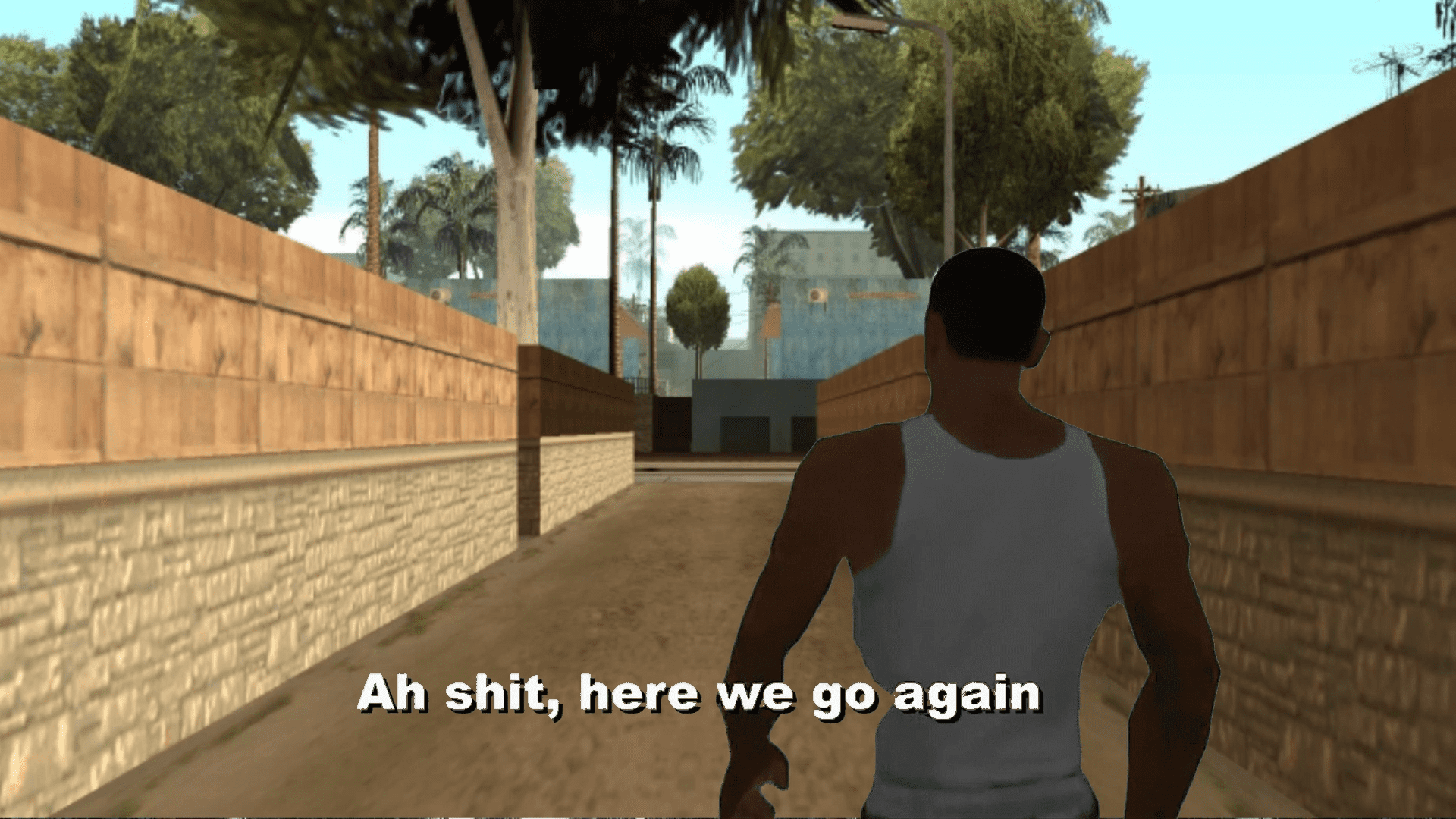- Sep 25, 2018
- 2,262
- 4,905
You shouldn't had fed the lazy bastard.In the options menu you just check the box.
But hey, who am i to judge, i've been feeding these for way too long, even by my standards, so yeah, glass houses and stones etc.
You shouldn't had fed the lazy bastard.In the options menu you just check the box.
someone please show me how to use cheat mode and unlock all scenes
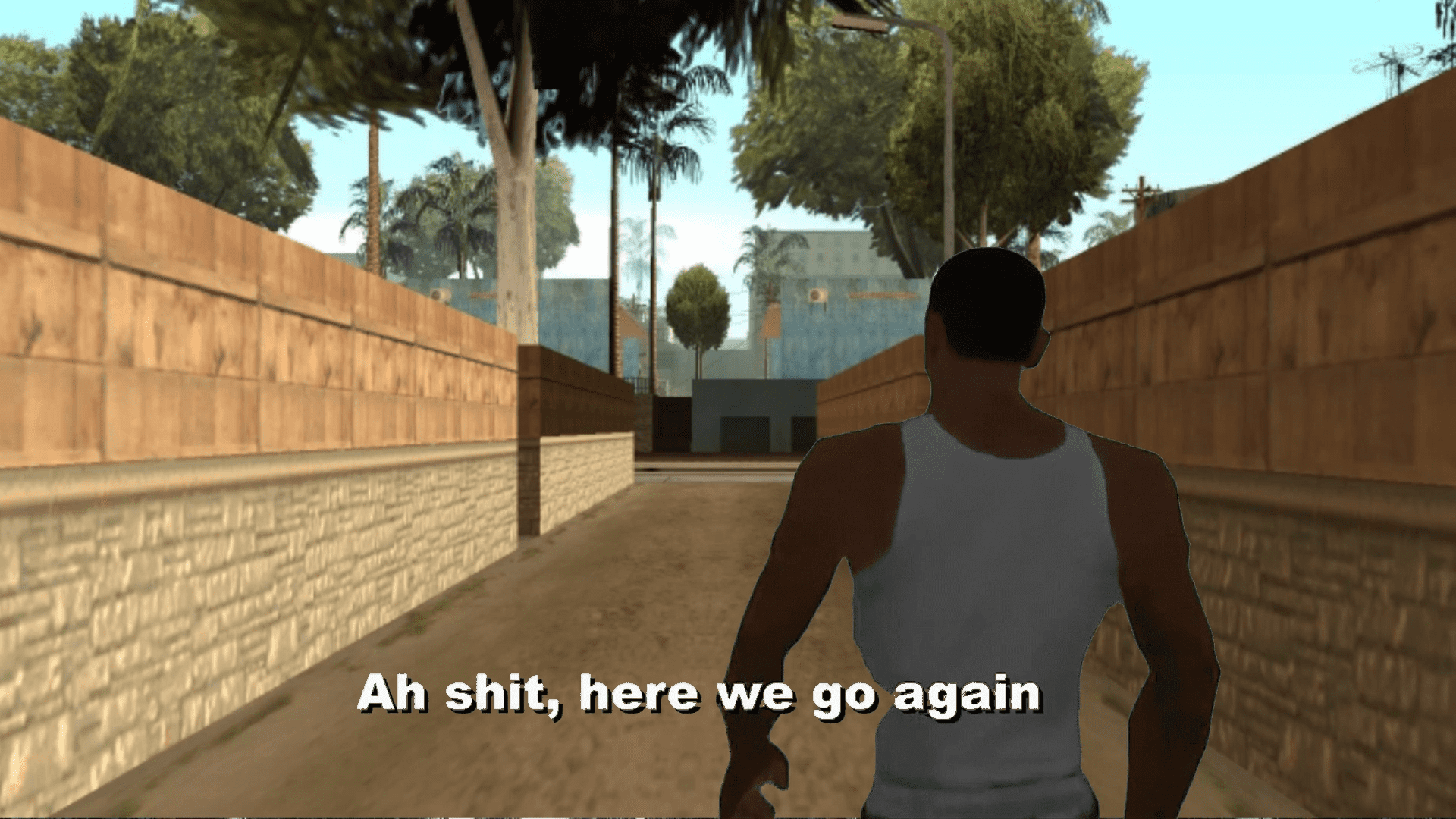
So i removed the oracle java and installed zulu by aul but i still cant launch it. did i happpe n to miss a step?Then that is probably the problem. As I mentioned before, after upgrading to Mojave, I couldn't launch the jar with the desktoplauncher anymore (it worked fine under High Sierra). I fixed this by first removing everything Java and Oracle related. This was a bit of a hassle, as the components can be found in several subfolders of /Library and ~/Library, so Spotlight was next to useless as usual. Instead I used Easyfind, made by Devon technologies. Highly recommended. Then I installed the Zulu java 8 build of OpenJDK (made by Azul). Now the jar opens fine for me.
Can't tell. First, check the java version. Type in Terminal: 'java -version'. What does Terminal return ?So i removed the oracle java and installed zulu by aul but i still cant launch it. did i happpe n to miss a step?
Thanks for the reply! Unfortunately I can only find other links for the 3.05 version and want to play the newest version. But the links posted here are only download links from the MEGA site :/use different download then
how soThanks for the reply! Unfortunately I can only find other links for the 3.05 version and want to play the newest version. But the links posted here are only download links from the MEGA site :/

how so
if you have downlaoded windows version before, just download the java ver and swap the .jar files (remember to rename too)
View attachment 1089244
since my post were deleted for spaming (i dont know why)
the one in the executable directoryGuys can any one help us by writing a guide on how to swap Jar fils with Win64?
I mean which folder what files exactly, Thanks.
Look in the first post on this thread and obtain the file from the Download > Java optionsGuys can any one help us by writing a guide on how to swap Jar fils with Win64?
I mean which folder what files exactly, Thanks.
When i double click it nothing happens, just says file not found.Can't tell. First, check the java version. Type in Terminal: 'java -version'. What does Terminal return ?
What happens if you double click the jar file ?
Please see my first question. Type in terminal: java -version and post the answer.When i double click it nothing happens, just says file not found.
Is it just me or I cant save in the Jar version?
Guys can any one help us by writing a guide on how to swap Jar fils with Win64?
I mean which folder what files exactly, Thanks.
When i double click it nothing happens, just says file not found.
Thats why we need another meteorPlease see my first question. Type in terminal: java -version and post the answer.
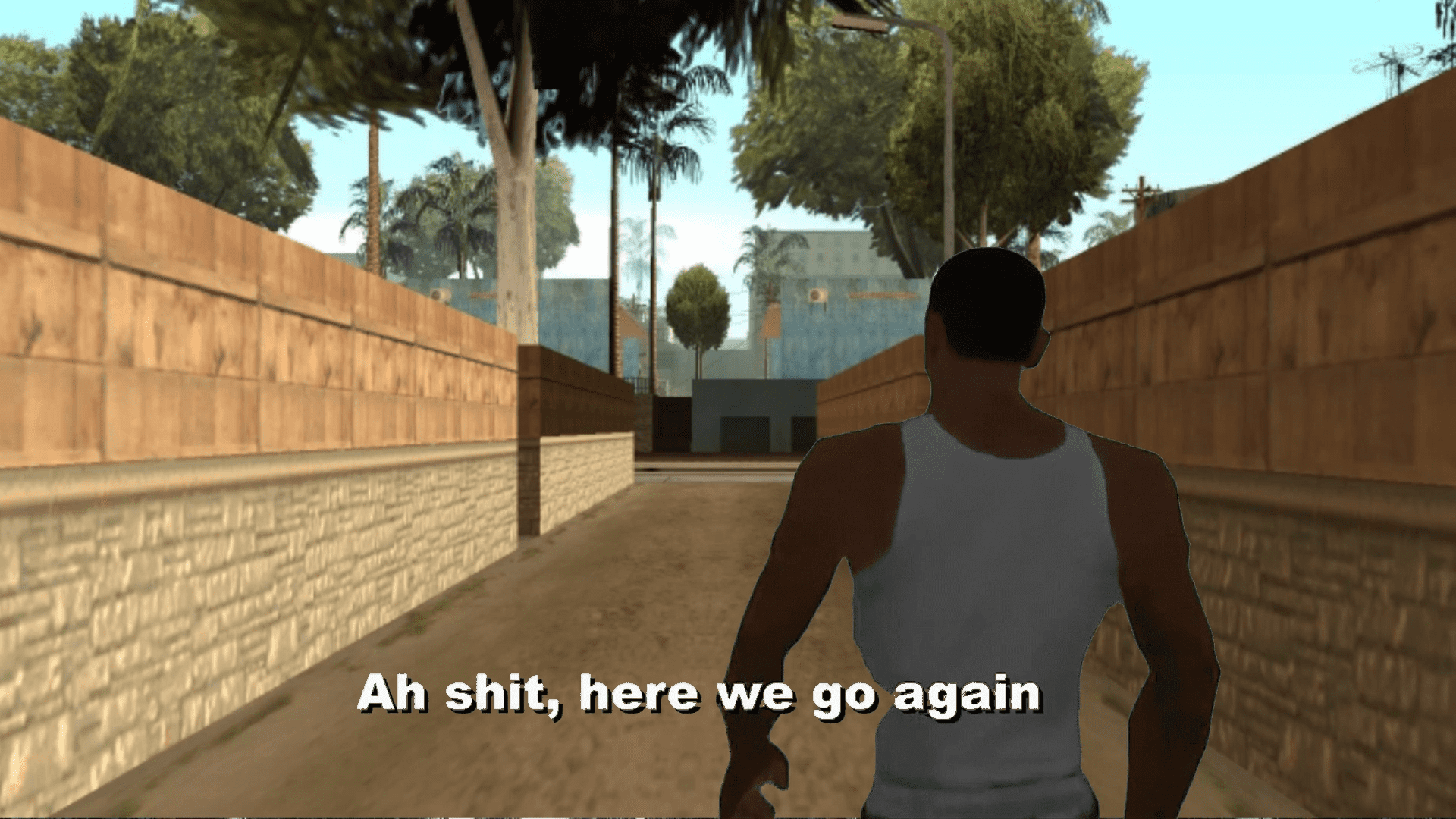
I agree, evolution needs another chance to produce something better than us.Thats why we need another meteor
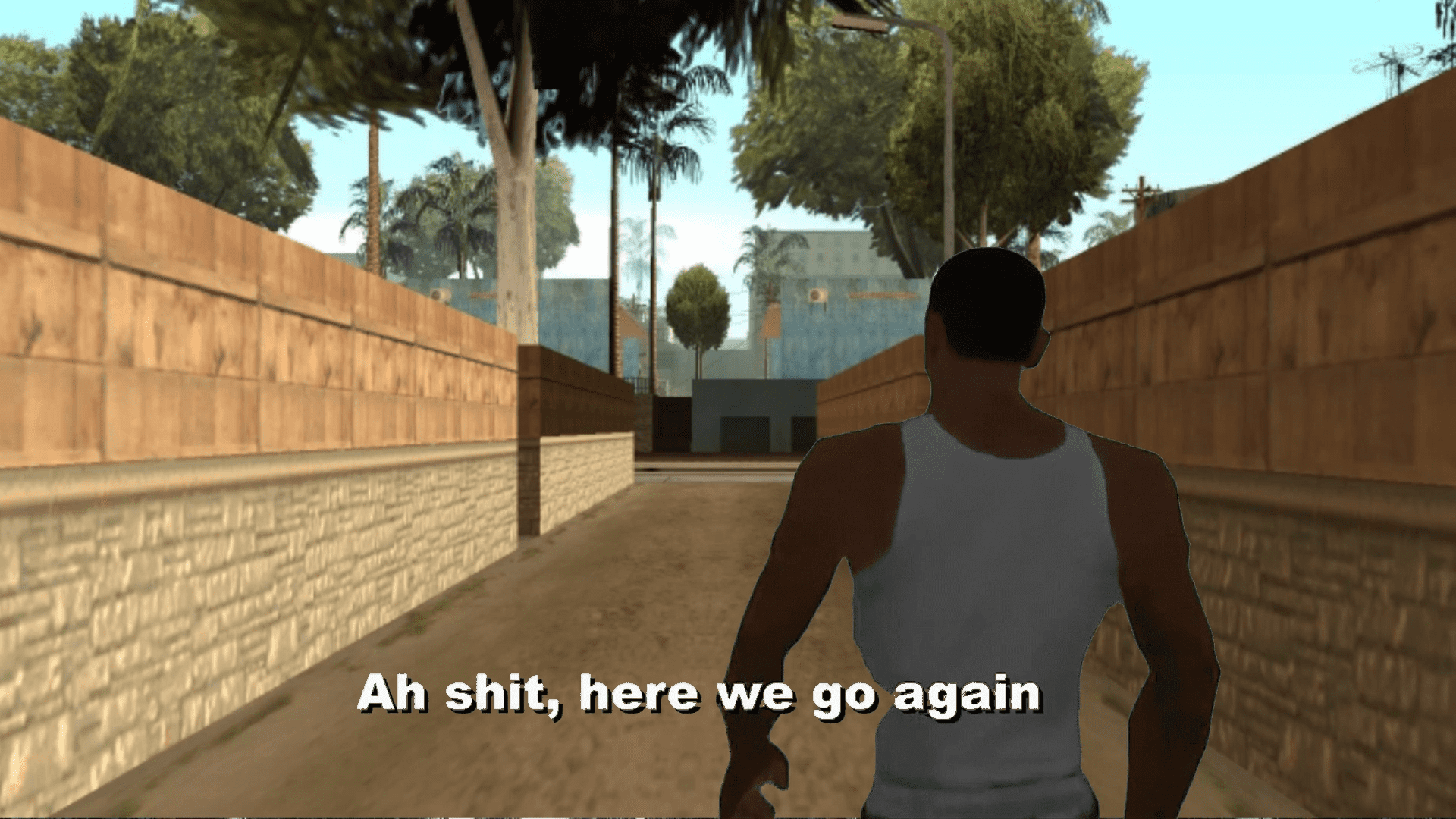
yea god forbid i dont know how java and mac shit works.Thats why we need another meteor