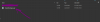Can show me step by step how you did it.
From YouTube, where someone asked me this:

This, in combo with the info I provided, should be a literal step-by step process.
But here's images and literal steps:
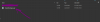 IF YOU'RE NOT DOWNLOADING THE JAR FROM HERE, GET IT FROM ITCH.IO FOR THE PUBLIC PRE-MONTHLY
IF YOU'RE NOT DOWNLOADING THE JAR FROM HERE, GET IT FROM ITCH.IO FOR THE PUBLIC PRE-MONTHLY

You must be registered to see the links

Your Application/Base-Game File will look like this.
EXTRACT THIS FILE TO MAKE IT INTO A FOLDER

This, 100% of the time, will be your JAR File.
DO NOT EXTRACT IT, YOU KEEP IT ZIPPED
 Now that you've extracted the BASE GAME FILES, open the folder that has been created for them. It'll look like this.
Now that you've extracted the BASE GAME FILES, open the folder that has been created for them. It'll look like this.
Put the JAR file that you want to use (Either F95 or Itchi.io JAR, whatever you're using) into this file.
You must be registered to see the links
, YOU CAN NOT RUN THIS GAME ALMOST 80% OF THE TIME WITHOUT JAVA. JUST GET IT.
Restart your computer, just to ensure that you've got everything golden, then run the APPLICATION FILE that's in the FOLDER (NOT WINRAR BROWSER) in Administration Mode. This will ensure the game can create the correct game files without being flagged by your system as 'dangerous' or requiring you to keep giving an admin password for this FIRST TIME BOOT UP.
If these instructions are not clear enough, ask on the
You must be registered to see the links
or the
You must be registered to see the links
. (Since Maj will happily help you there, as they're a good game developer and they can explain this far better than I can.)
This guide can't be more clear than it is already.